Audentio Community Report
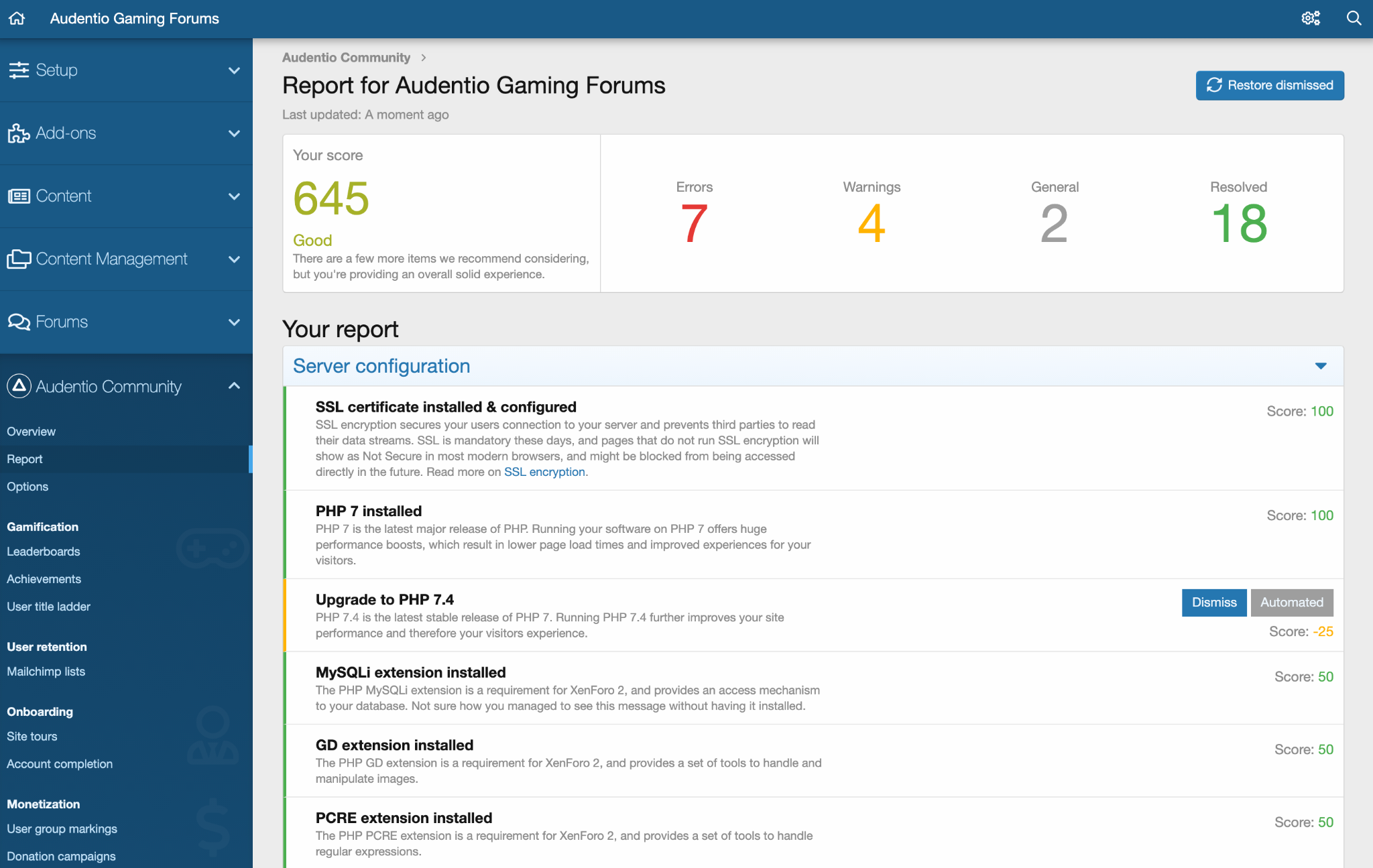
To access the report, navigate to Admin Control Panel > Audentio Community > Report
The report allows you to get a high-level overview of the health of your community software. The top of the report shows your overall score, as well as the number of unresolved issues present.
The detailed reports below break down important configuration changes that can be made to improve your score. Some options can be automatically resolved through this report by clicking the “Auto Resolve” button. You can also click “Dismiss” to hide an issue. If you’d like to show dismissed issues again, you can click “Restore Dismissed” in the upper-right corner of the report. Other issues can be marked as complete by clicking the “Resolve” button next to the issue. Issues marked as “Automated” will automatically be marked as resolved once action is taken on the specific issue.