Google Perspective Integration Options
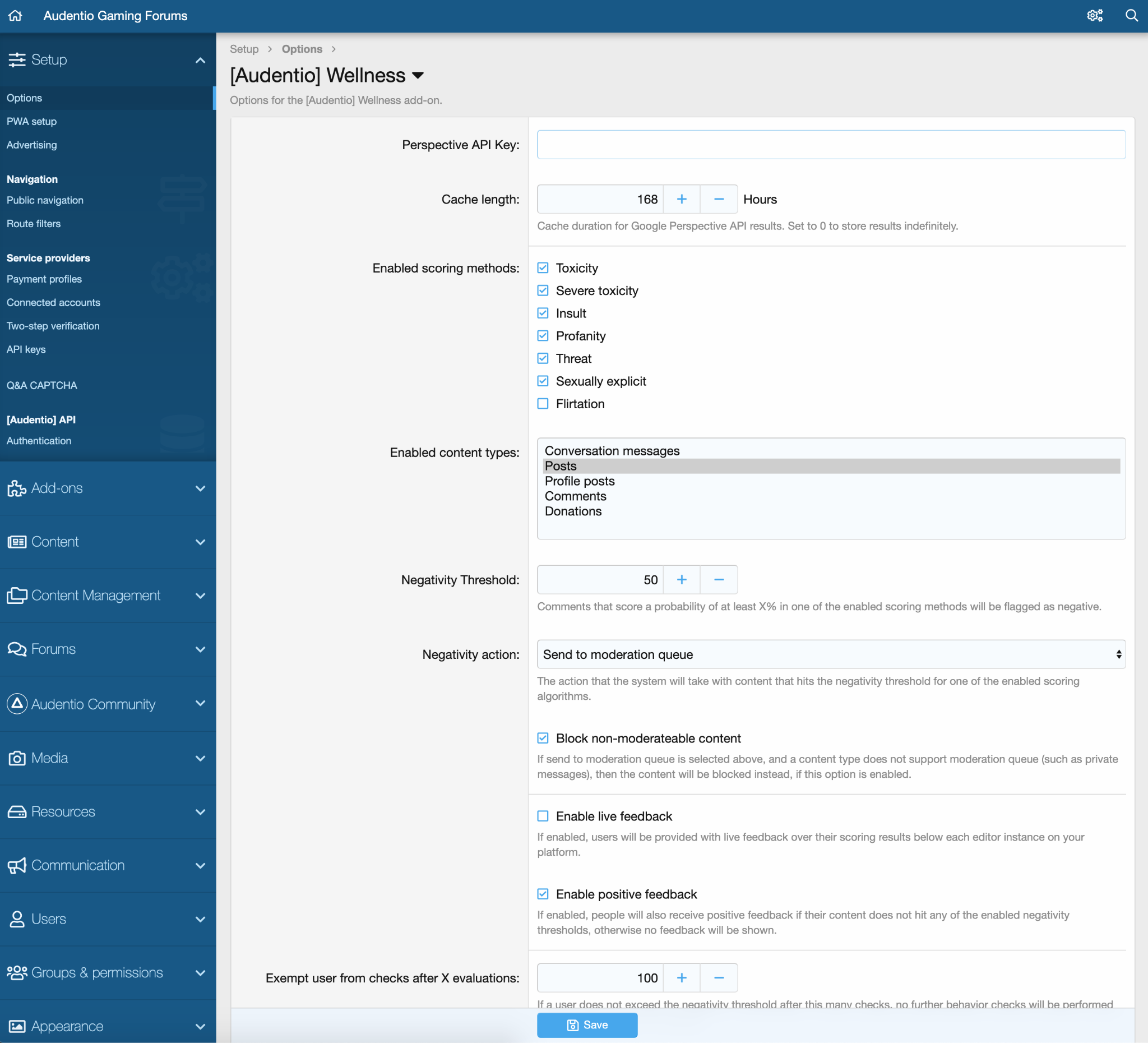
Cache Length
This option outlines the cache duration for Google Perspective API results. Set to 0 to store results indefinitely.
Enabled Scoring Methods
Scoring methods are the types of communication that will be tracked and given a toxicity score. The options for scoring methods are:
- Toxicity
- Severe Toxicity
- Insult
- Profanity
- Threat
- Sexually Explicit
- Flirtation
Enabled Content Types
Enabled content determines the types of content that will be tracked and scored for users. The options for content types are:
- Conversation messages
- Posts
- Profile Posts
- Comments
- Donations
Negativity Threshold
Comments that score a probability of at minimum the threshold you choose in the option in one of the enabled scoring methods will be flagged as negative.
Negativity Action
This drop down outlines the action that the system will take with content that hits the negativity threshold for one of the enabled scoring algorithms. Options for negativity actions are:
- Notify User (Live Feedback Only)
- Send to Moderation Queue
- Block Submission
Block Non-Moderateable Content
If send to moderation queue is selected under negativity action, and a content type does not support moderation queue (such as private messages), then the content will be blocked instead, if this option is enabled.
Enable Live Feedback
If enabled, users will be provided with live feedback over their scoring results below each editor instance on your platform. To use this option, the rate limit for Google Perspective will need to be increased.
Enable Positive Feedback
If enabled, people will also receive positive feedback if their content does not hit any of the enabled negativity thresholds, otherwise no feedback will be shown. To use this option, the rate limit for Google Perspective will need to be increased.
Exempt User From Checks After X Evaluations
If a user does not exceed the negativity threshold after this many checks, no further behavior checks will be performed on his content. Set to 0 to disable.