Creating an Achievement
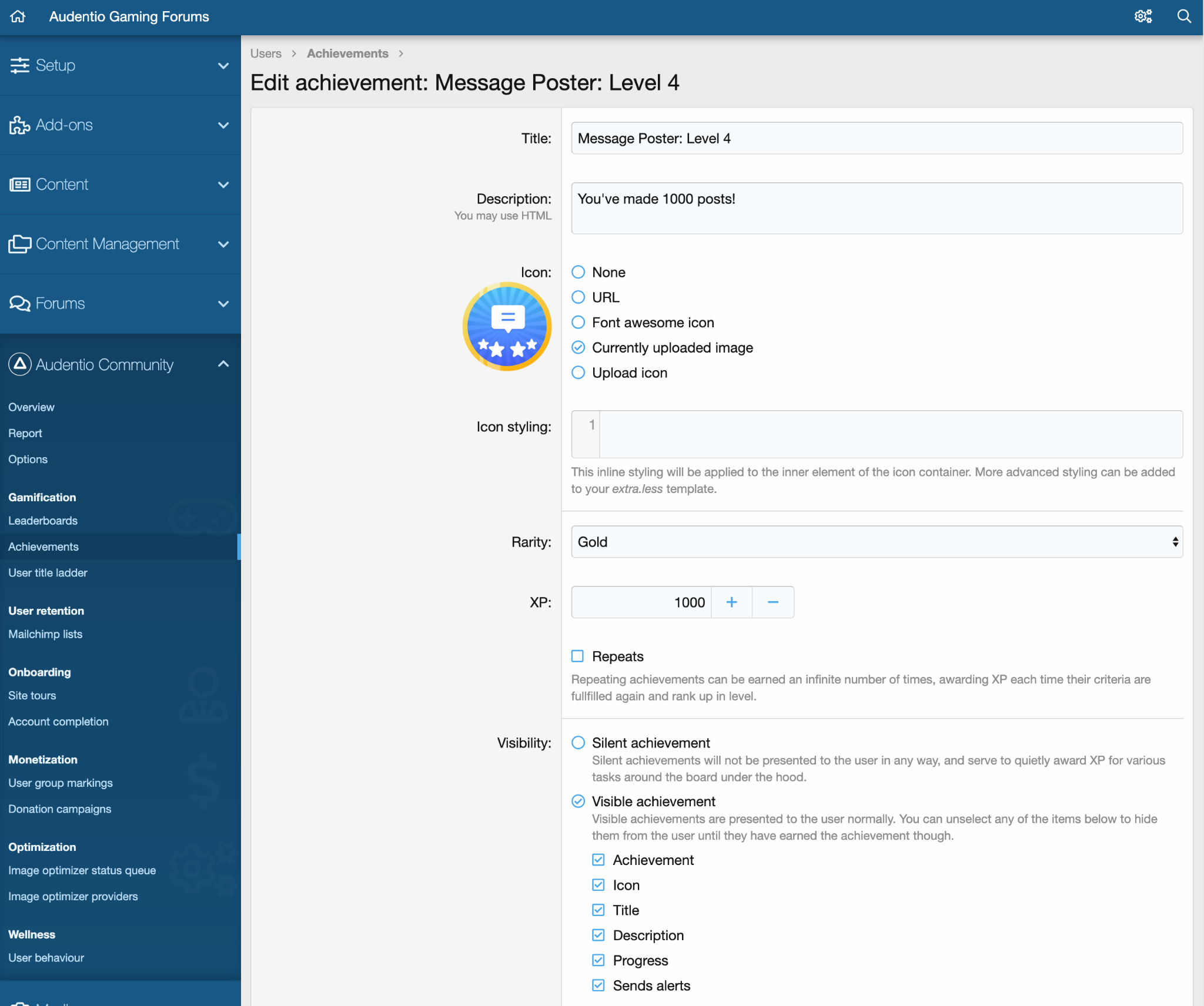
To create an achievement, navigate to Audentio Community > Achievements and click the button at the top of the page marked “add achievement.”
Naming
You can name your achievement by creating a title and a description.
Achievement Icon
Setting an icon on an image will determine the imagery that will be displayed for an achievement on the frontend of the site. When setting an achievement, you have a few options:
- None: This will make it so that your achievement does not have an icon associated with it.
- URL: With this option you’re able to associate an image with your achievement by linking it.
- Font Awesome Icon: You can choose an icon from the Font Awesome website and associate it with your achievement.
- Upload Icon: If you have a custom achievement icon you’ve created, you’re able to upload the image with this option selected.
![]()
Icon Styling
Within this text area, you’re able to apply styling to the inner element of the icon container. If you’d like to add more advanced styling, you can add styling to your extra.less template or a template of your choice.
Rarity
The rarity of an achievement indicates how difficult it is to earn based on the criteria and these achievement types are then totaled on the frontend of the site. For achievement rarity, you have 4 options from lowest to highest amount of rarity.
- Bronze
- Silver
- Gold
- Platinum
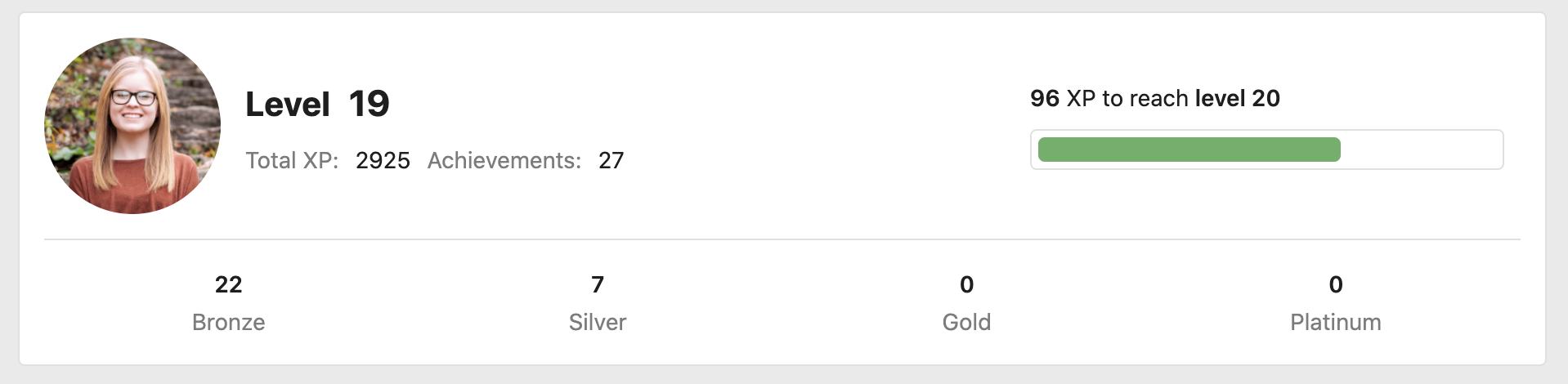
XP
In this area, you can also determine the amount of XP a user can earn by meeting the criteria for this achievement. This number will contribute to their XP score viewed in their profile and how quickly they reach the next level.
Achievement Visibility
Achievements can be silent or visible. Visible achievements will be viewable on the achievements page and users will be able to clearly see the name of the achievement, the badge, and the criteria they need to meet for the achievement to be earned. Silent achievements are not visible to the user on the frontend. These achievements can be used to award users XP without formally giving them a badge or alerting them that an achievement has been earned.
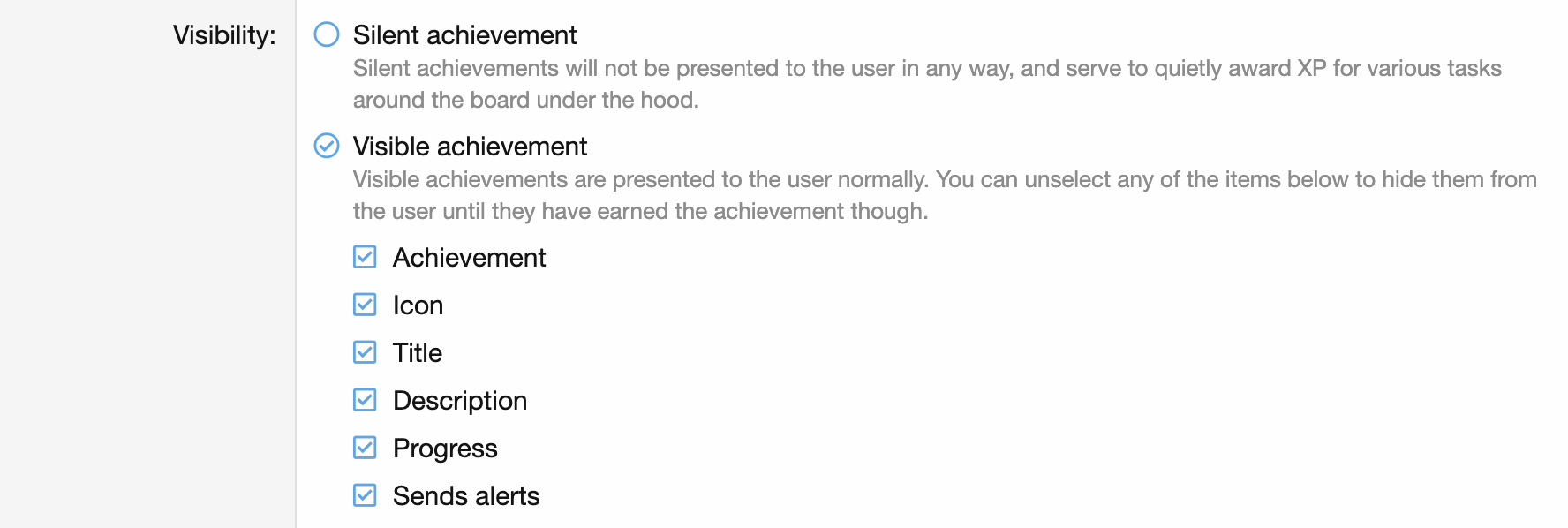
Achievement Parent
Selecting a parent achievement determines the organization of your achievements. For achievement organization you have 3 options:
- None: Your achievement will have no parent and won’t be organized
- Category: You created a category and the achievement will live under this category name
- Achievement: You created another achievement and this achievement will be a child of another achievement.
Year
This is an optional setting. You have the ability to specify the year in which this achievement can be earned. For example, if you’re running a football community, you may have an achievement for the 2022 super bowl. This achievement should then be set as earnable only during the year 2022 in which it’s applicable.