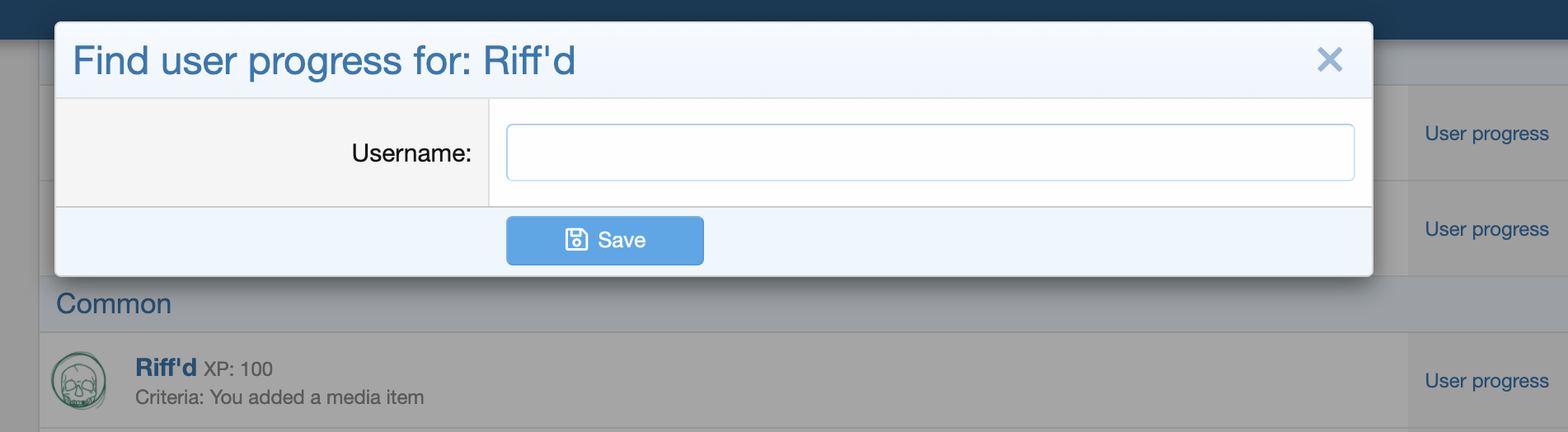Manually Awarding an Achievement
To manually award an achievement, navigate to Audentio Community > Achievements. Find the achievement that you would like to add progress for and click user progress. Within the modal, enter the name of the user you would like to add progress for and click completed on the criteria. Then click save and the user will be awarded that achievement.