Leaderboard Options
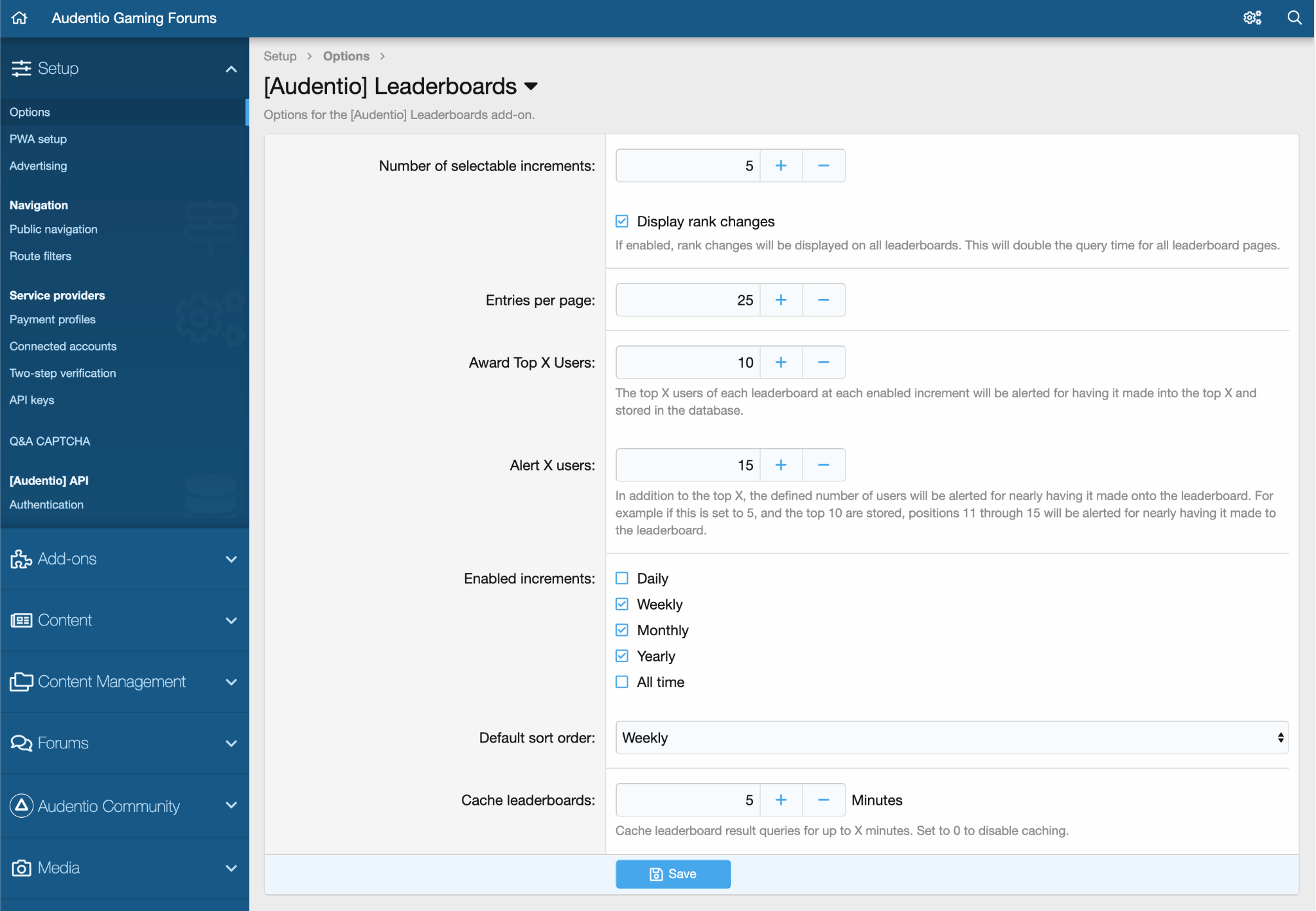
Display user entry
This option will display a row above the leaderboard to show the current user's leaderboard data (e.g. number of posts). If "Display rank changes" is disabled, no position will be shown.
Display rank changes in leaderboard
If enabled, rank changes will be displayed on all leaderboards. This will double the query time for all leaderboard pages.
Display rank changes in user entry
This gives you the ability to toggle whether the user entry row calculates rank. On large boards where leaderboards are compiled in the background, rank changes may be enabled for the full leaderboard, but not for the user entry, so there is no performance hit on the front end.
Enable pagination
This is a performance related option that should be disabled on large boards. If this option is disabled, only the first page of results will ever be shown.
Entries per page
This is how many users in the leaderboard that will be shown per page.
Award top X users
The top X users of each leaderboard at each enabled increment will be alerted for having it made into the top X and stored in the database.
Alert top X users
In addition to the top X, the defined number of users will be alerted for nearly having it made onto the leaderboard. For example if this is set to 5, and the top 10 are stored, positions 11 through 15 will be alerted for nearly having made it to the leaderboard.
Enabled increments
You have 5 options within enabled increments:
- Daily
- Weekly
- Monthly
- Yearly
- All time
These options determine which time increments the leaderboard can be filtered by on the frontend of the site.
Default sort order
The default sort order is the enabled increment that you would like each of the leaderboards to be filtered by by default.
Cache leaderboards
This is an option that should be used for performance reasons for large boards. This gives you the ability to cache leaderboard result queries for a specified number of minutes. Set to 0 to disable caching.