Creating a Class
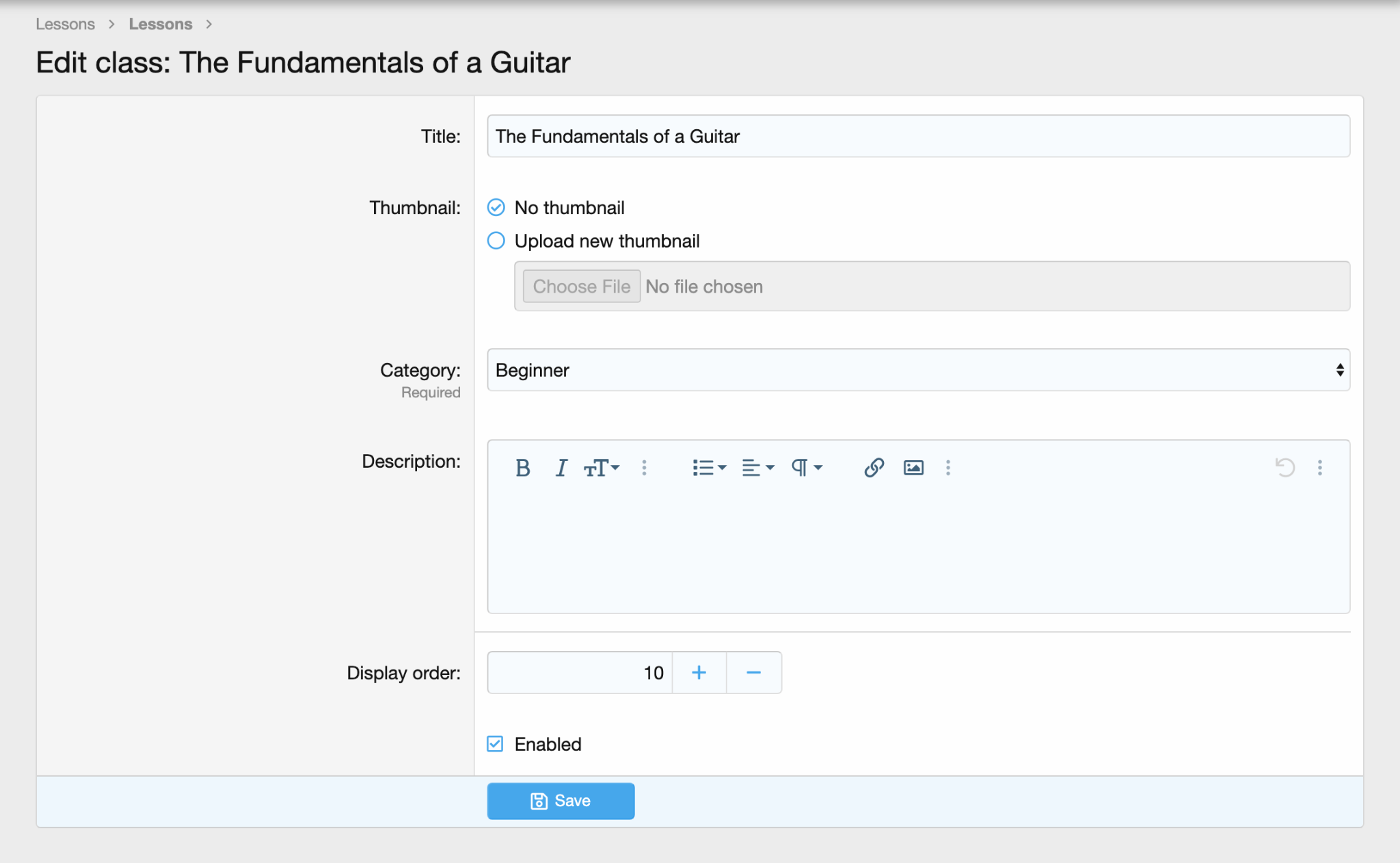
Once you’ve created a category you can create a class by clicking the “Add Class” button in the upper-right corner of the page. When you create a class you have the following options available:
Title
This specifies the title of the class
Thumbnail
This allows you to specify a thumbnail image that will display with the class.
Category
This allows you to specify what category the class will display under.
Description
This allows you to set a description for the class, with formatting options.
Display Order
You can set the order in which classes will show by changing this value.
You can also disable specific classes by unchecking the “Enabled” option.