Creating a Lesson
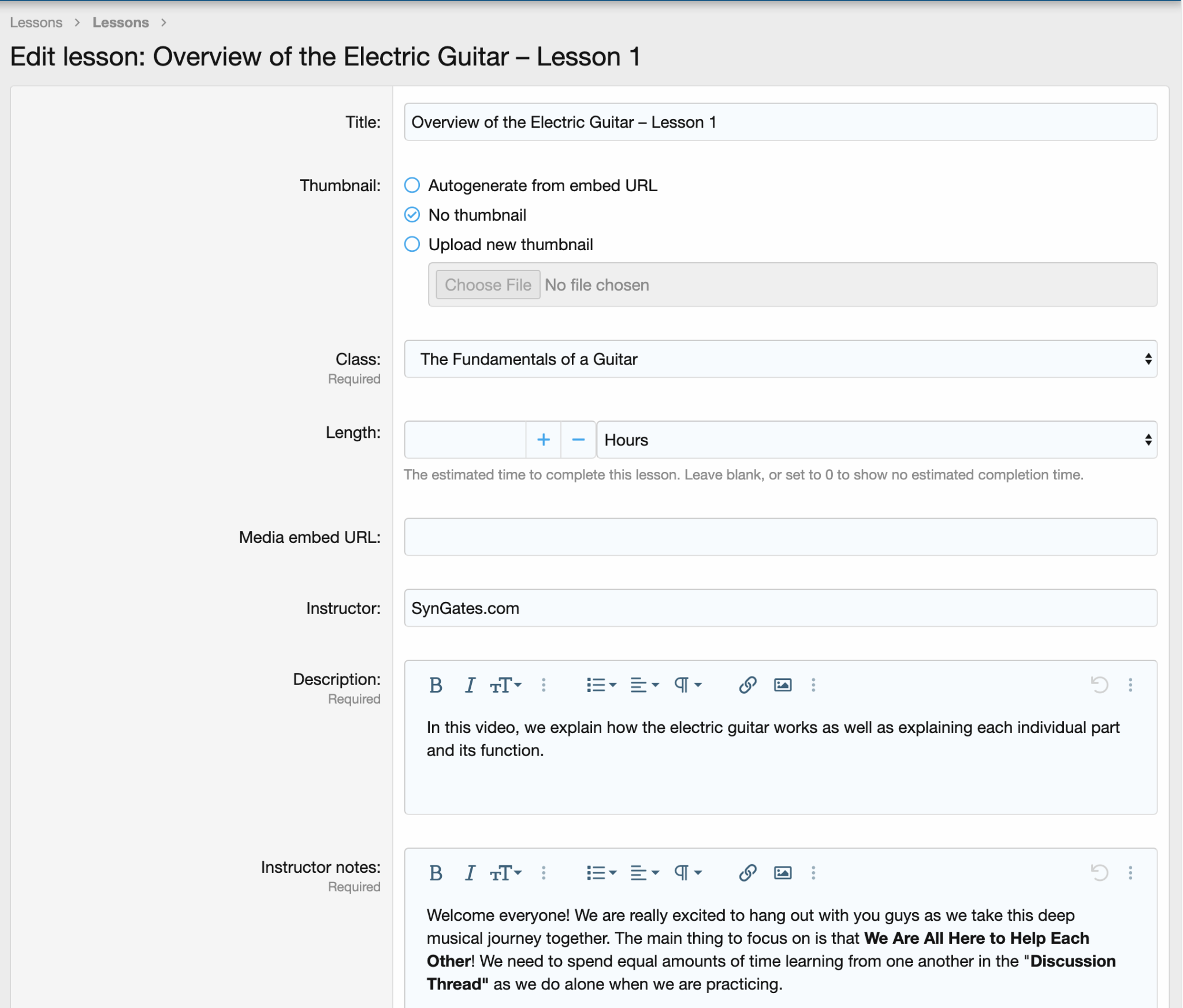
Once you’ve created a class you can create a lesson by clicking the “Add Lesson” button in the upper-right corner of the page. When you create a lesson you have the following options available:
Title
This specifies the title of the lesson
Thumbnail
This is the preview thumbnail associated with the lesson
Class
This specifies the class the lesson should be listed under
Length
This is the estimated length of time required to complete the lesson. You can set it to “0” in order to not show an estimated completion time.
Media Embed URL
This is the URL for the media item that contains the lesson materials, such as a YouTube video.
Instructor
This is the name of the instructor
Description
This is the description of the lesson, and allows for additional formatting options.
Instructor Notes
This allows you to specify additional notes from the instructor for students, and includes additional formatting options.
Display Order
This allows you to set the order of the lessons under the specified class.
You can also disable specific lessons by unchecking the “Enabled” option.