Mailchimp Integration Options
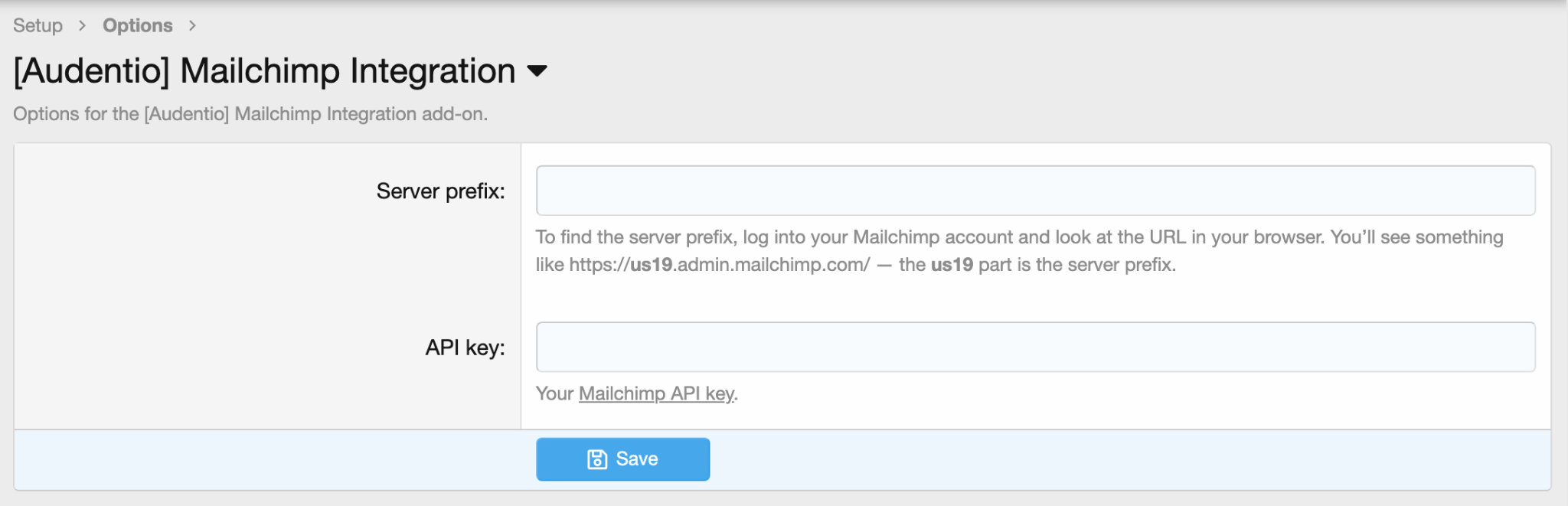
Server Prefix
To find the server prefix, log into your Mailchimp account and look at the URL in your browser. You’ll see something like https://us19.admin.mailchimp.com/ — the us19 part is the server prefix.
API Key
Your Mailchimp API key can be found by logging into your Mailchimp account, then navigating to Account > Extras > API keys. Generate an API key and then copy that key and return to the XenForo ACP. Paste the API key into the API Key text box within the Mailchimp Integration add-on options. You can learn more about Mailchimp API keys here.
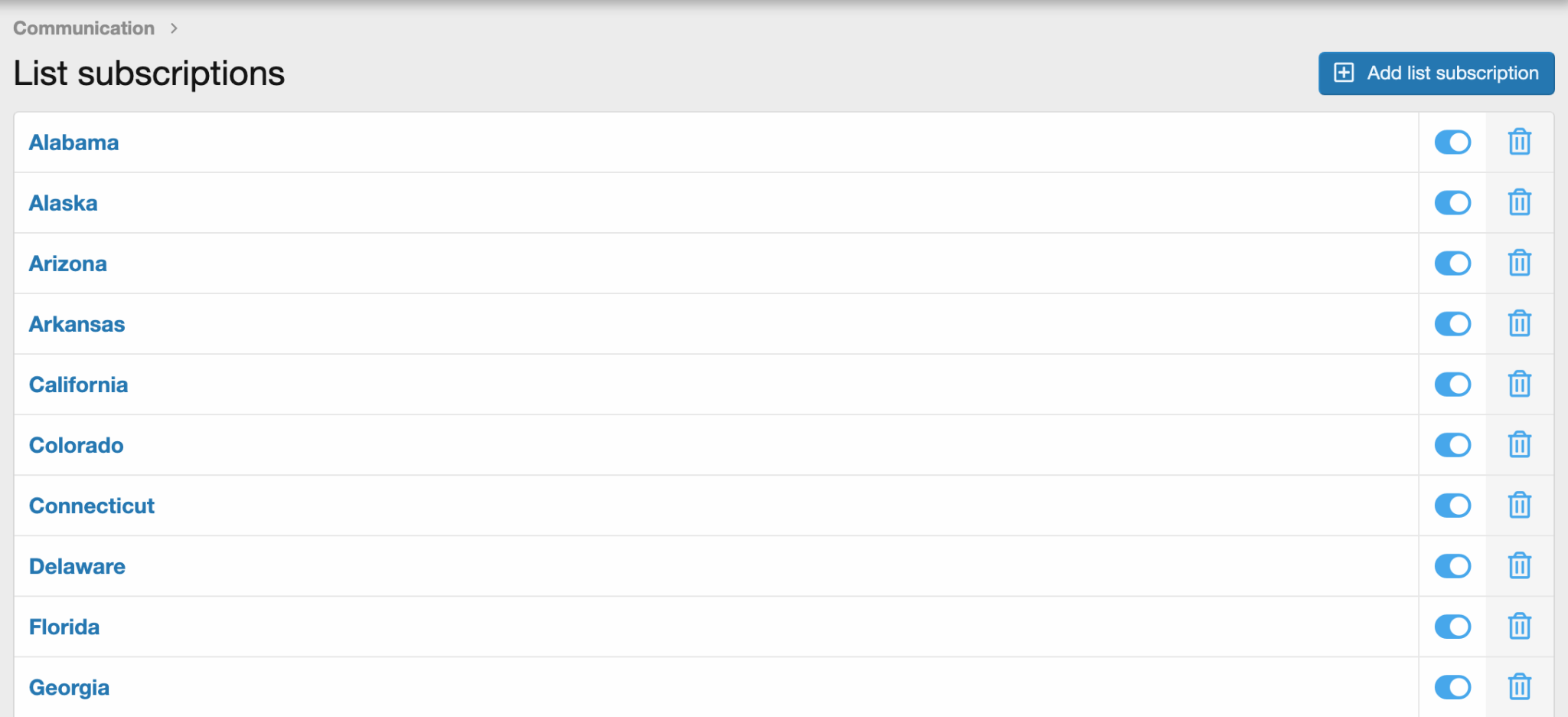
This section of the ACP can be found by navigating to Audentio Community > Mailchimp Lists.