Style Properties
All XPress related style properties can be found under Appearance > Style Properties > [TH] XPress.
Show featured images on article list When enabled, featured images will be shown on the article list.
Featured article style Sets the display style for the featured articles section at the top of the homepage.
- Carousel Displays featured articles to a revolving carousel.
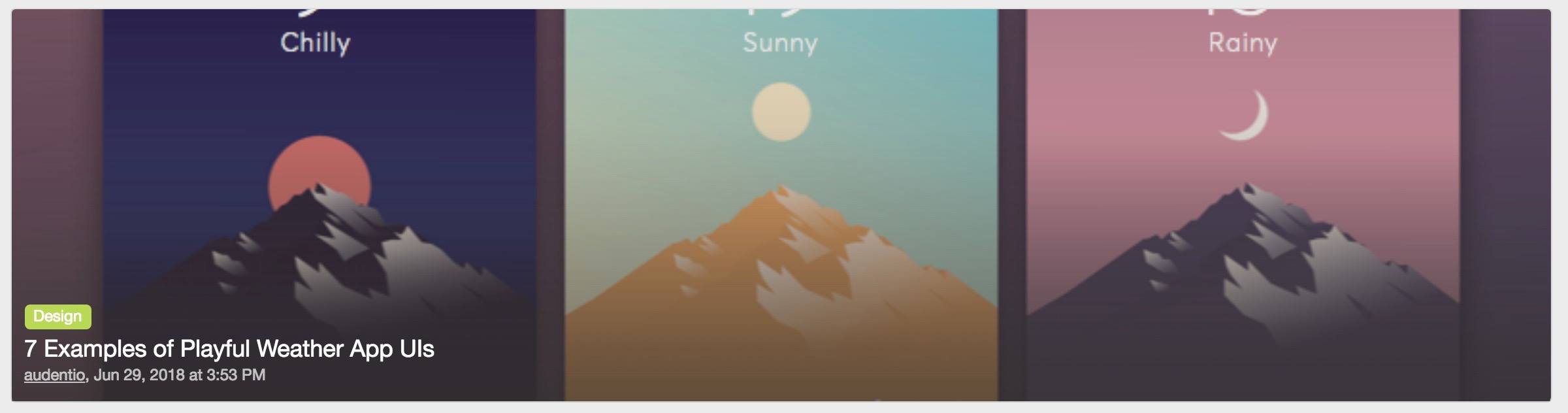
- Grid Displays featured articles into a gridded component.
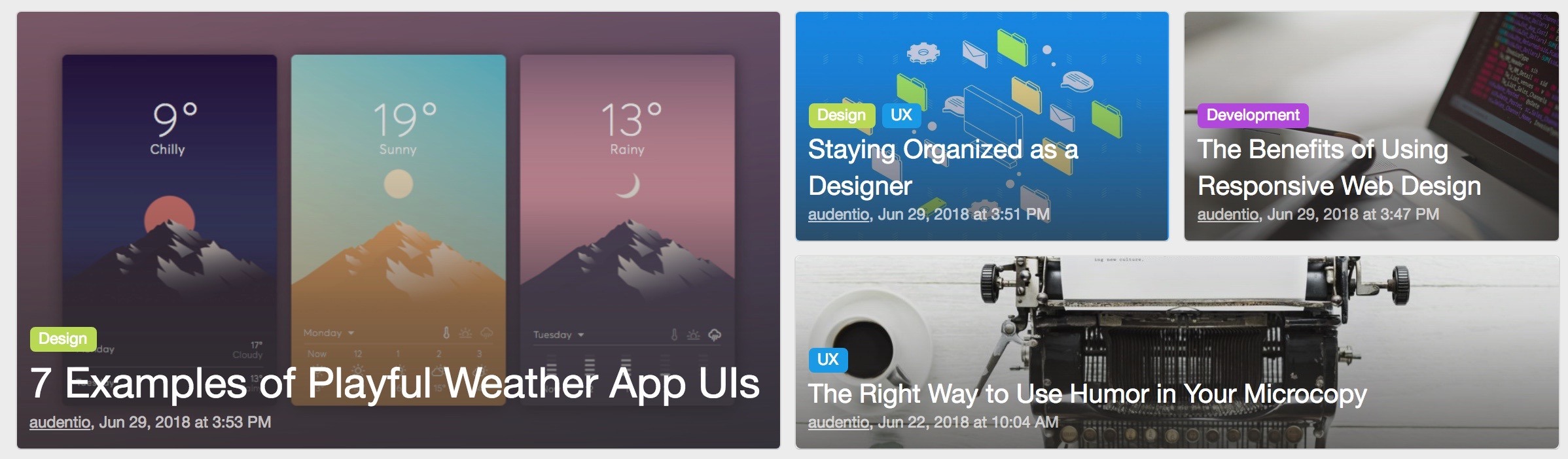
Featured posts Set how many featured posts should be displayed in the featured section of the homepage. (Note: IE Only supports up to 5.)
Featured excerpt length Enter the number of characters to show in the excerpts for featured articles.
Remove featured excerpt preview text Removes the preview text for articles in the featured articles section.
Remove meta information from featured article excerpt Hides the author, post, and updated info for articles in the featured articles section.
Visible carousel items Set how many items to show in the carousel per slide (for desktop only).
Enable navigation dots Adds dots below the slider to cycle through the slides.
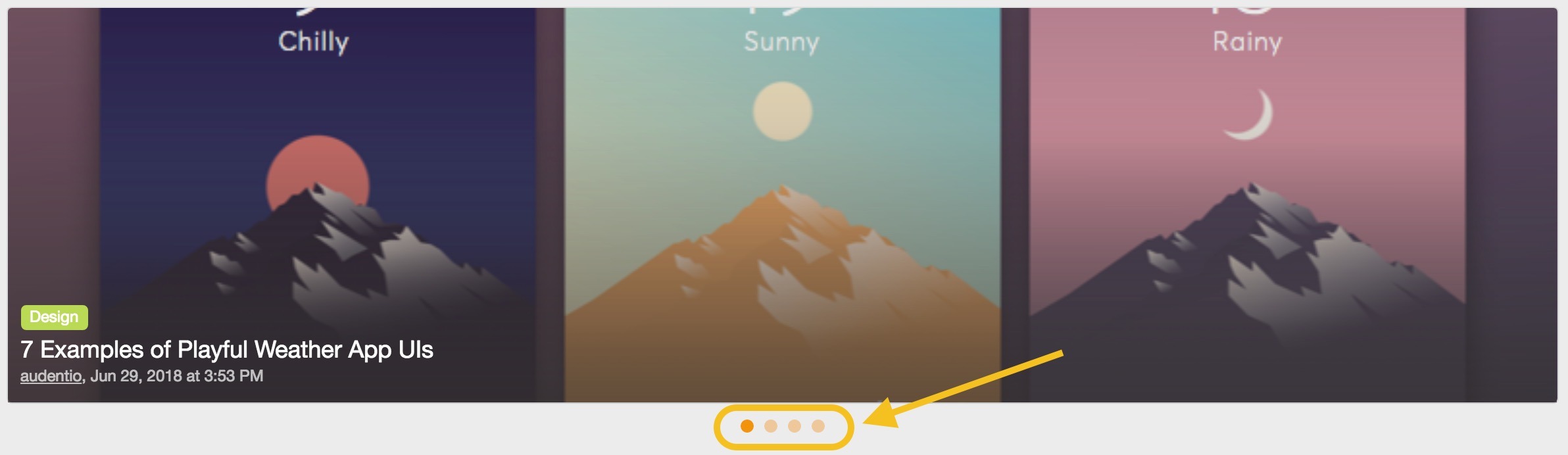
Article List Layout style Sets the layout style as either grid, list, or masonry for article listings.
Grid:
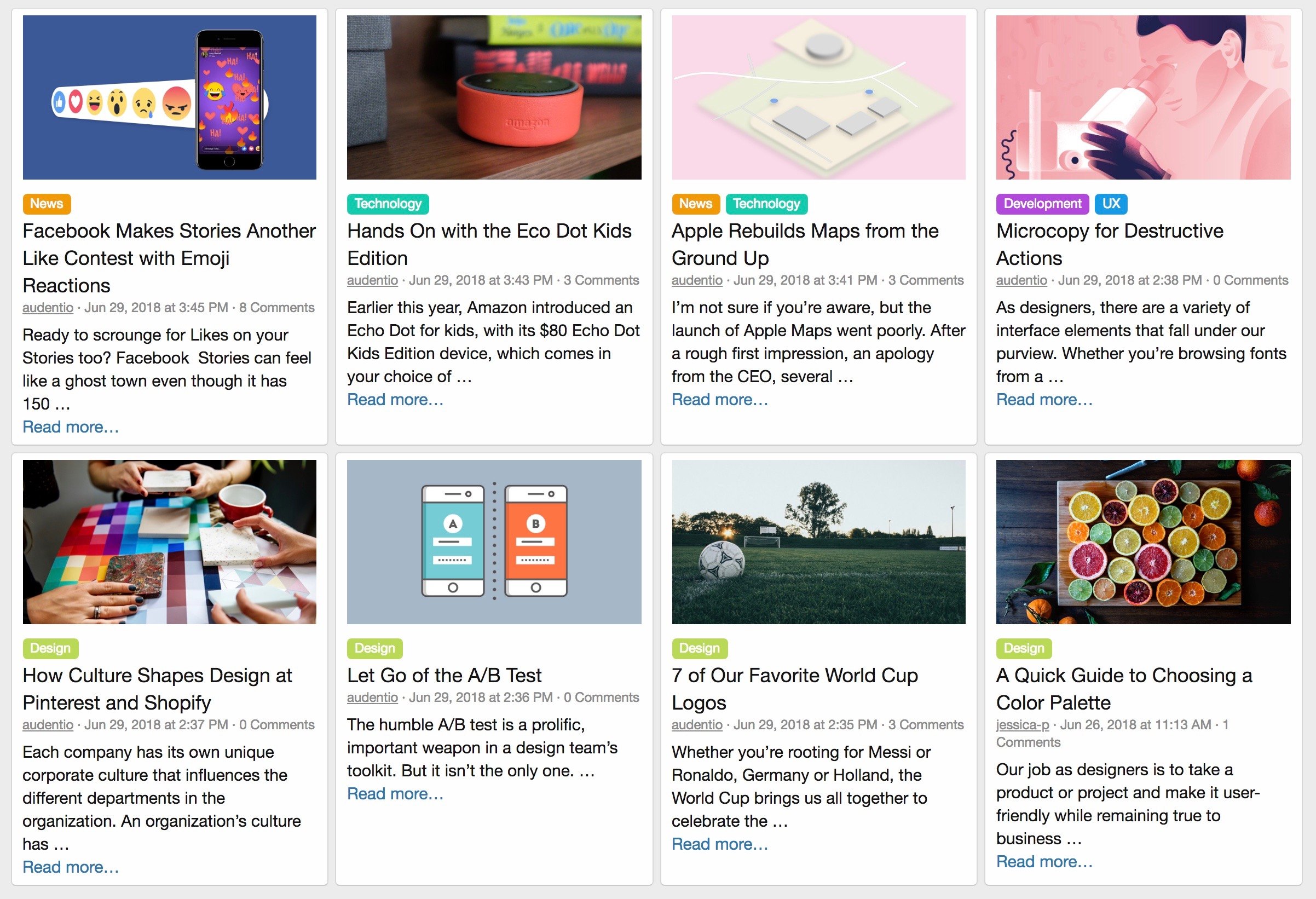
List:
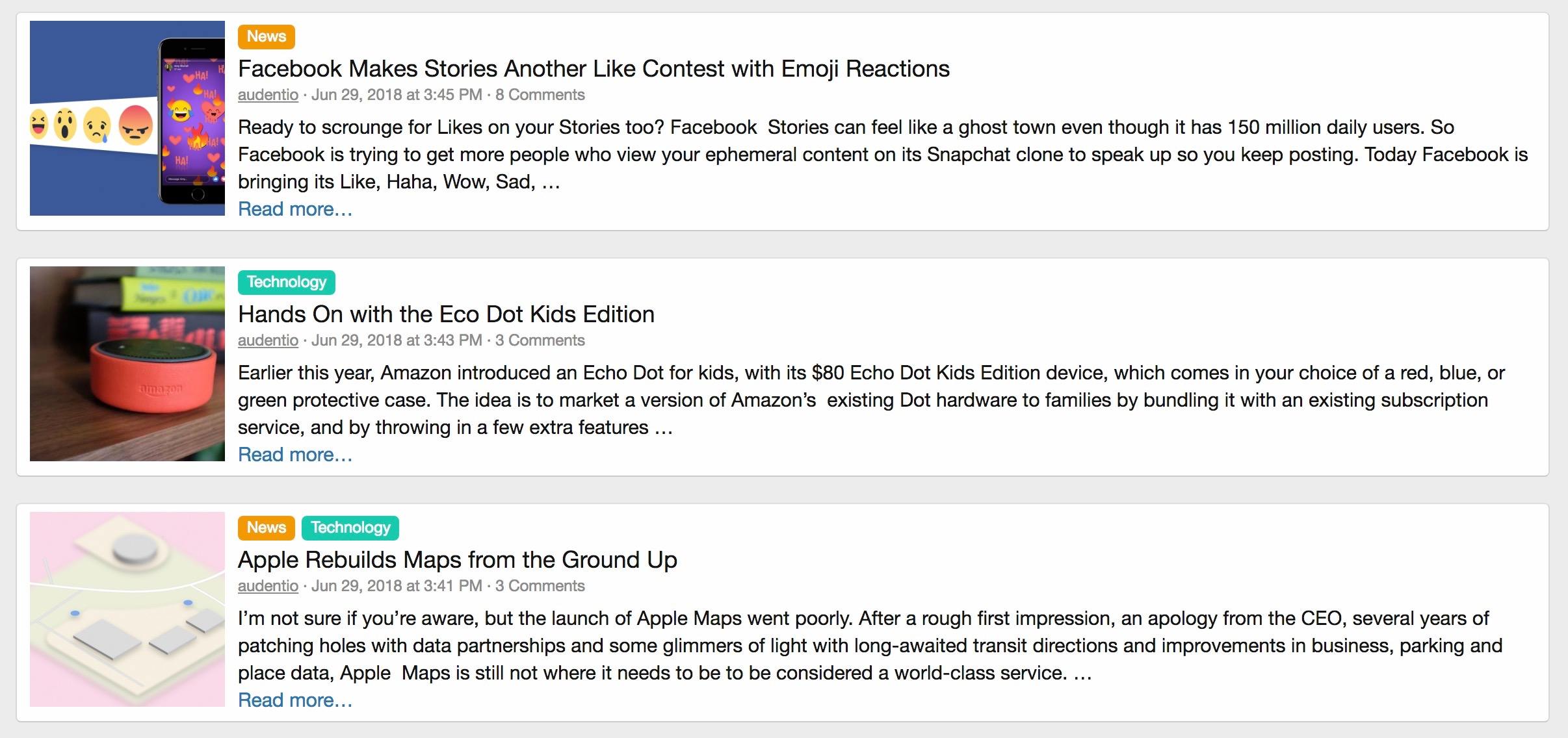
Masonry:
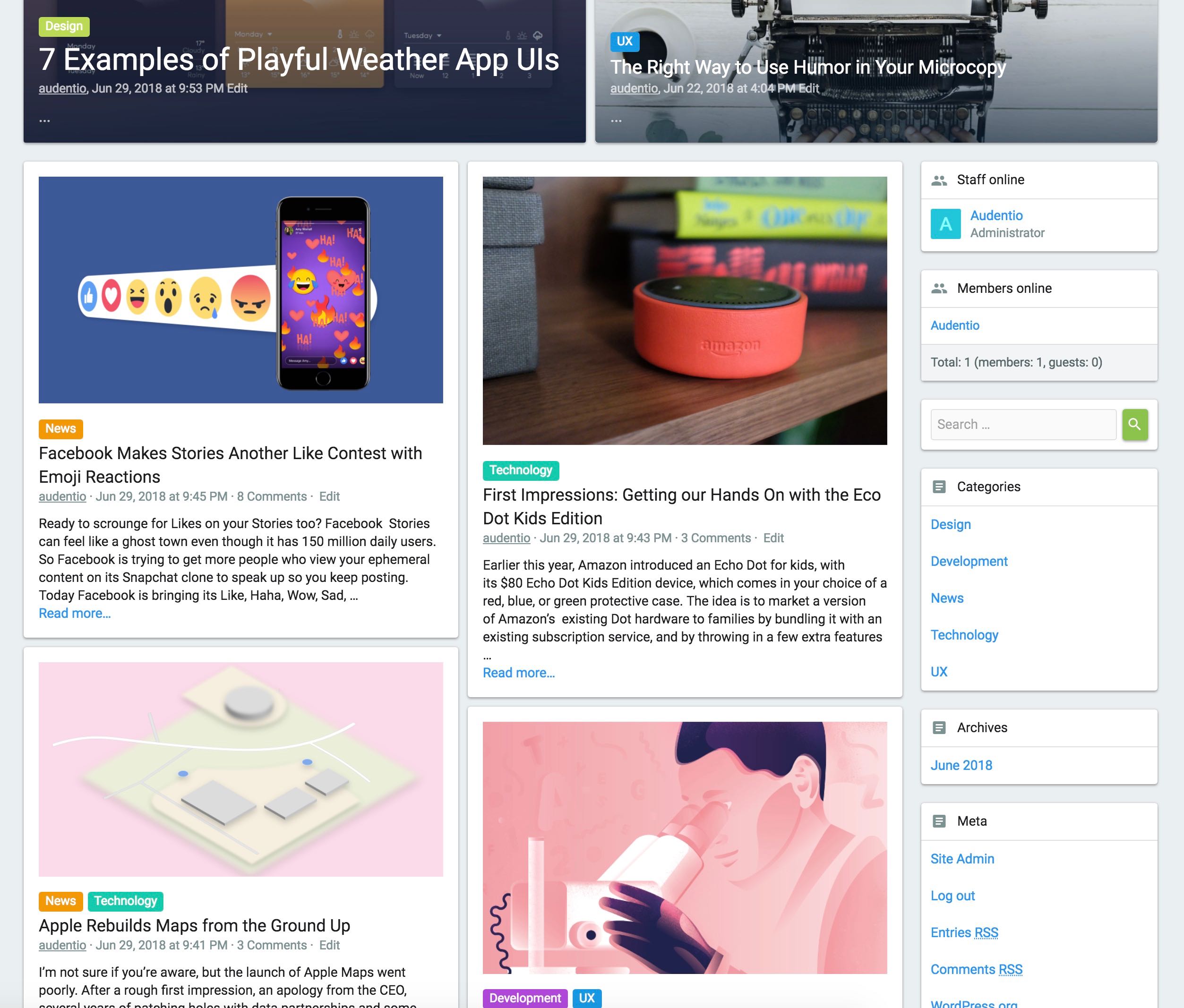
Article thumbnail size (for list style only) Determines the size of the thumbnails for articles.
Viewport width for column layout (article excerpts) Viewport width to change article excerpt component to a column layout. This moves the thumbnail to above the title and full width to maximize space for mobile.
Enable excerpt for blog post previews Checking this will display an excerpt on blog post previews.
Excerpt character limit Enter the number of characters to show in the excerpts for the articles when being previewed.
Add dropcap to blog posts Adds special styling to the first letter of a blog post.
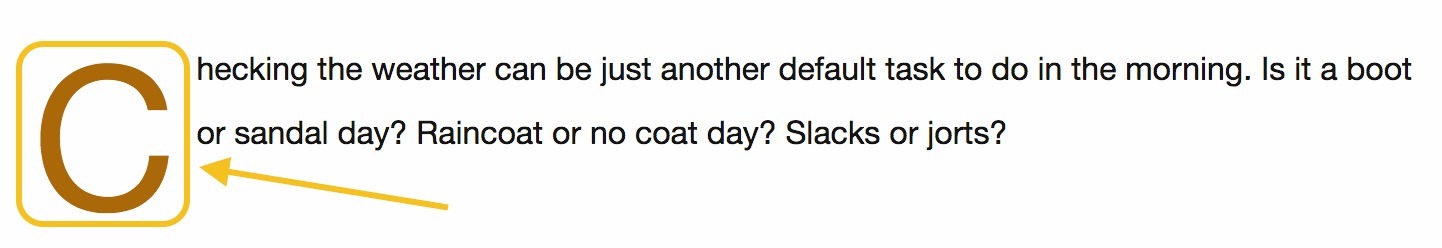
Show signature in blog comments Shows signatures in XenForo posts below an article as comments.
Use featured article image as thread cover When enabled, the featured article image (if set) will be used as a cover photo for threads.
Show functional tags When enabled, functional tags such as 'featured' will be shown in the tag list of WordPress content. Otherwise, they will be hidden from public view.
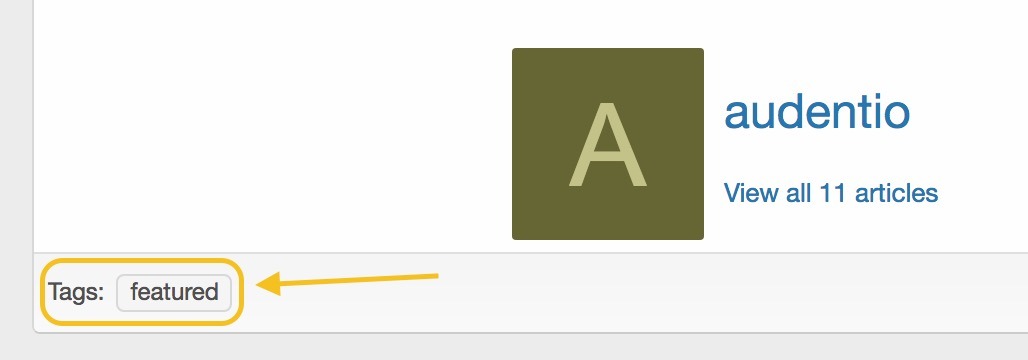
Enable category navigation bar Adds a category navigation bar at the top of blog listing pages.
Post excerpt title Styles the title for post excerpts in article listings.
Author Block Styles the author block at the top of Author view, and at the bottom of Post single.