Feeds List

Feed List
This area can be found under: Forums > [Audentio] Feeds > Feed List.
Default Setup: By default, Hot, Threads, Latest Activity, Questions, Social, and Forum List will be enabled and pinned feeds.
Customization: The Feed list will display the feed types you can choose from and each one of them can be enabled and disabled at your discretion. Feed titles can also be changed to better branding of your community if needed.
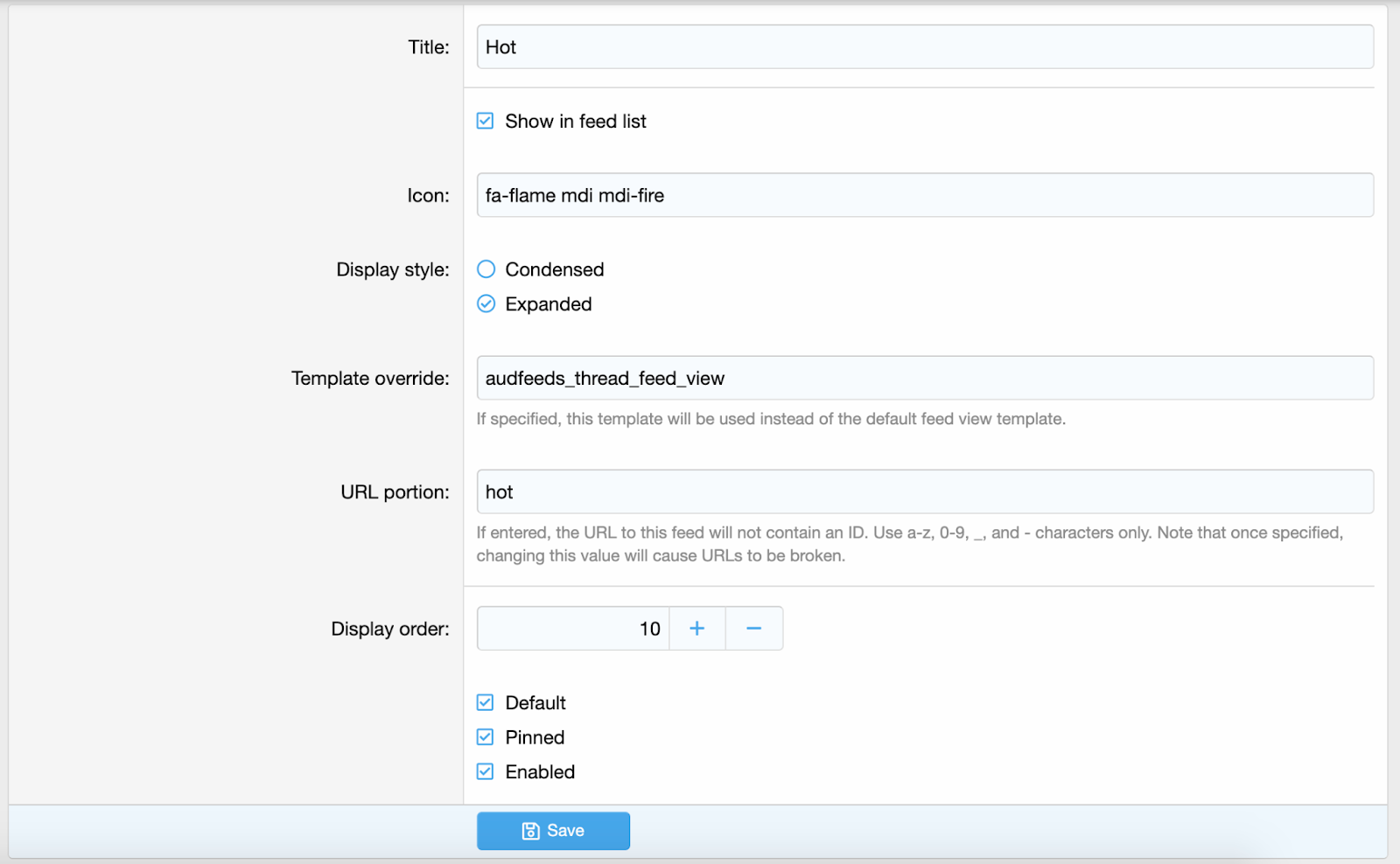
Editing a feed:
- Show in feed list: This option will keep the feed enabled but remove it from the feed list so that it’s only accessible by direct link.
- Icon: This icon will appear next to unpinned threads and takes either Font Awesome or Material Design icons.
- Display style: This choice determines the default display style for each feed.
- Template override: If a template is specified in this section, this template will be used instead of the default feeds template.
- URL portion: This option allows you to edit a portion of the URL. By default, each URL portion for each feed will be set to the name of the feed.
- Default: This specifies which feed will be the site default that the user automatically is directed to unless the pick a default feed of their own.
- Pinned: The pinned option allows you to choose which feeds will be pinned to the tab bar. If a feed is pinned it will show along the tab bar, but if it isn’t pinned it will only show in the drop down menu.
- Enabled: Allows you to choose whether this feed option is available to users.