Feeds General Options
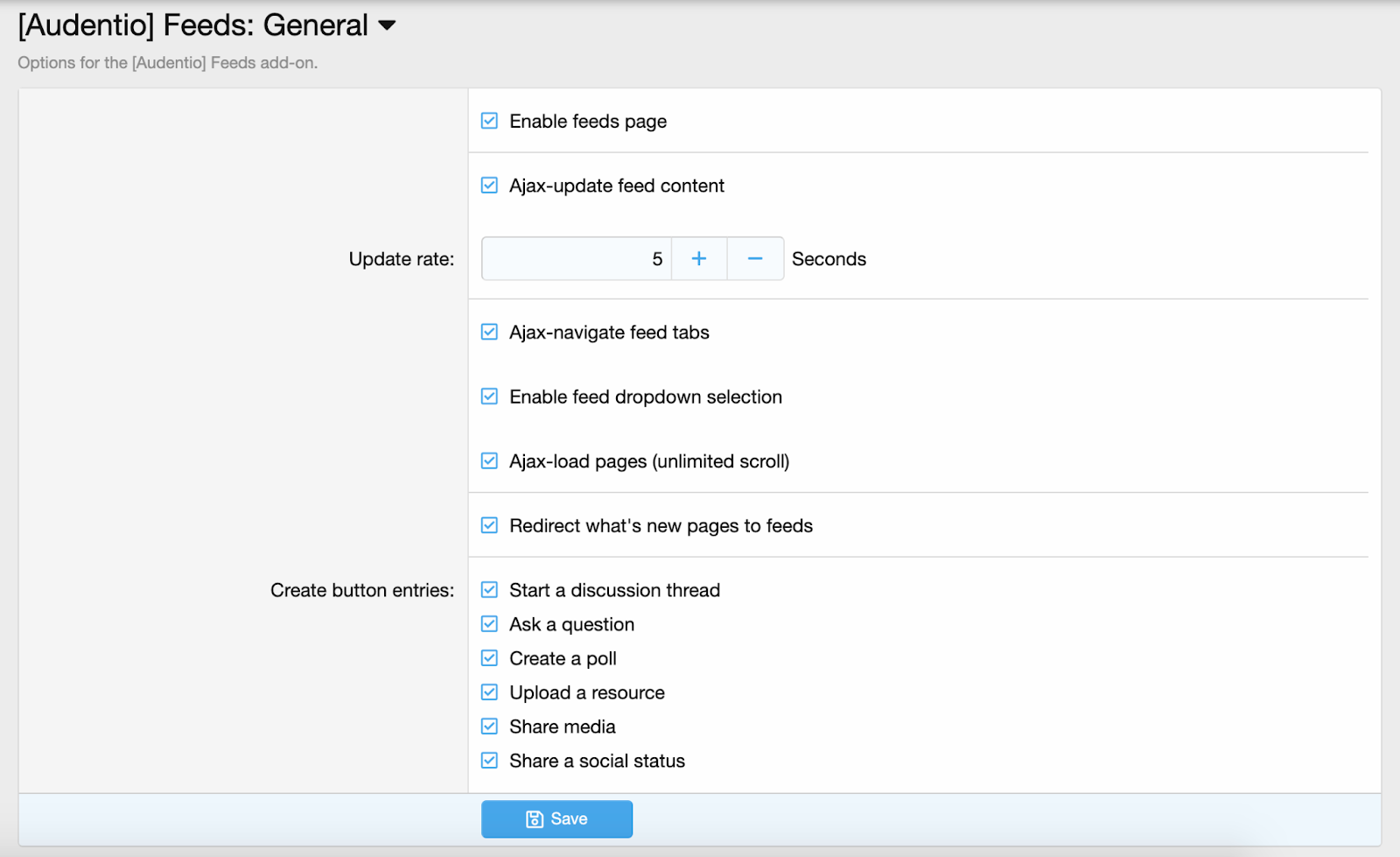
Enable feeds page: This gives you the ability to disable feeds on the frontend of the site and keep the add-on enabled. This could be used if you’d like to make configuration changes and don’t want users to see live adjustments.
Ajax-update feed content: When this option is enabled, content will be updated within the feed every time the cron is run. If this option is disabled, the content will only be updated if the page is refreshed.
Ajax-navigate feed tabs: This allows you to move between the feeds tabs using ajax rather than fully needing to load the page for every feed.
Enable feed dropdown selection: This option is mobile specific and creates a drop down menu next to the feed title that allows users to navigate between feeds.
Redirect what’s new pages to feeds: This option will allow you to retain the What’s New navigation item, but when users navigate to that option it will instead take them to feeds.
Create button entries: The create button comes with all options enabled by default. If you don't have a few of these content types, they can be disabled at your discretion.
- Start a discussion thread
- Ask a question
- Create a poll
- Upload a resource
- Share media
- Share a social status