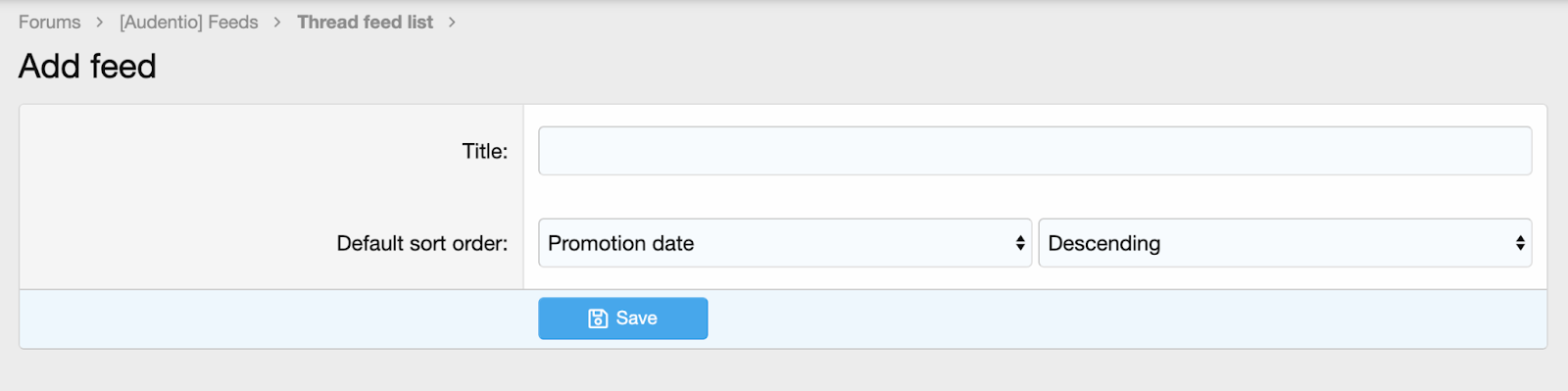Thread Feed List
Thread Feed List
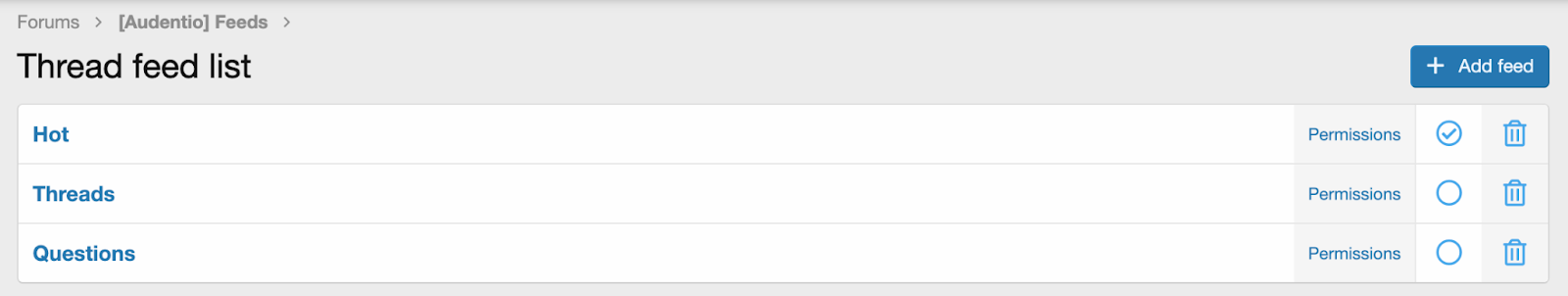
Editing a feed:
- Title: This is a space where you can change the title of your thread feed if necessary.
- Default sort order: you can choose from a variety of sorting options and the one you select here will be the default sorting order for the specified thread for all users unless they choose to save an alternate filter.
Curated Feed: Within Thread Feed List you can select which feed is the curated feed, allowing this feed to have content that can be stuck to the top or bumped up in the thread listing.
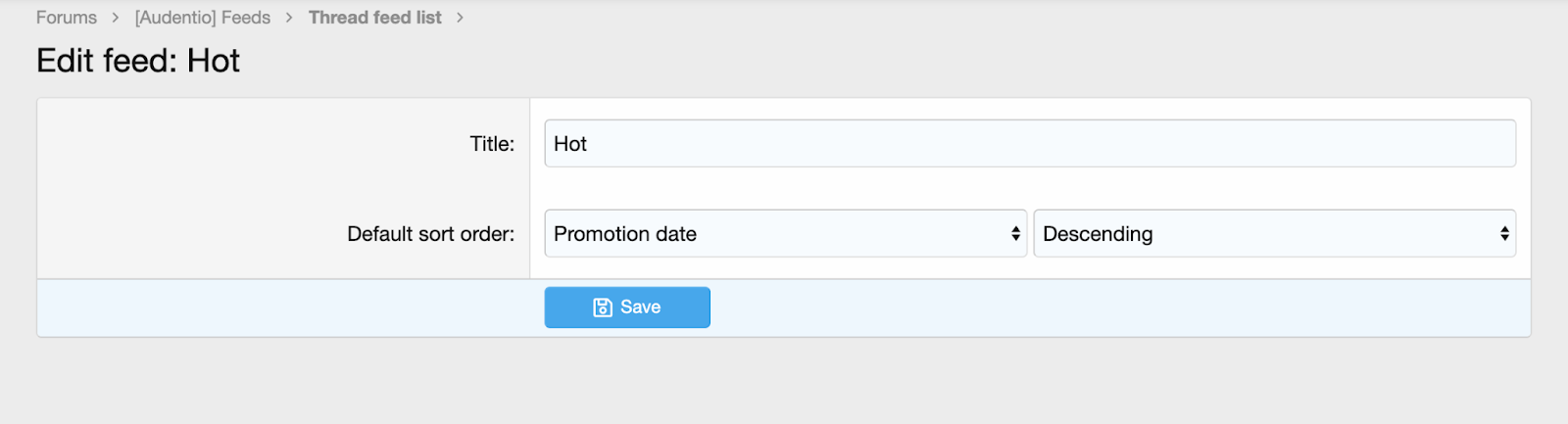
Feed Permissions: Thread feeds come with additional permissions options per feed.
- View feed: Allows you to hide the specified feed per user group.
- Bump own feed entries: Allows you to bump your own feeds entries within the curated feed and manage feeds entries.
- Approve threads to feed: With this permission you can approve adding threads to a feed in the moderation queue.
- Promote to feed: This allows you to add content from the promote feed to the curated feed.
- Stick thread to feed: Within the curated feed or manage feeds options, you will have the ability to choose if your thread is sticky and for what period of time.
- Remove thread from feed: This gives you the ability to use manage feeds entries to remove threads from feeds they’ve previously been added to.
- Bump any feed entries: This gives you the ability to bump any feeds entry within the curated feed and manage feeds entries.
- Edit feed entries: This option gives you the ability to edit which feeds the specified entry appears on through manage feeds entries.
Adding new feeds: we carefully decided which feeds should be defaults based on the most popular content viewed in forums, you can create feeds based on any unique content your forum may provide by titling your feed and selecting the default sort order you’d like to use by default for this feed.
Once you create a custom feed, the feed will appear under Thread Feed List and Feed list in the ACP. Under Feed List you have the ability to change the title, the default highlighted navigation item, the icon you’d like to use, the default view, and any templates you'd like to override. You can find more information in the Feed List section.