Feeds Filter Options
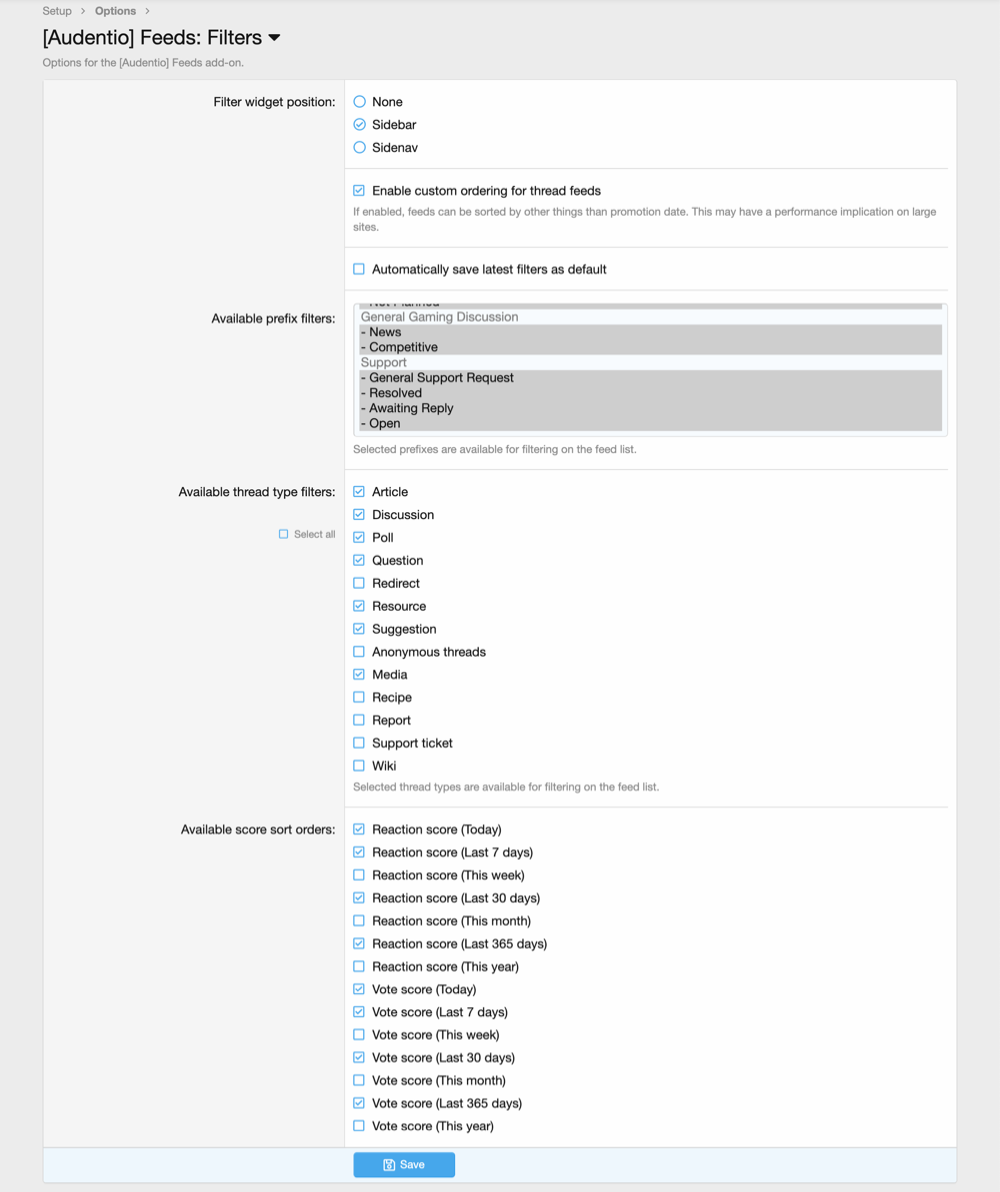
Filter widget position: This option offers two different types of widget positions while the none position removes the filter widget completely. Sidebar moves the filter widget to the right of the page and merges it with your sidebar where all your widgets are located while the sidenav moves the filter widget to the left of the page.
Enable custom ordering for thread feeds: When this option is enabled, feeds are then sorted by other things than promotion date. Keep in mind that when this option is enabled it may have a performance implication especially if being used on a large site.
Automatically save latest filters as default: This option when enabled automatically saves any filter widget selections that users make while using Feeds and the filter widget itself.
Available prefix filters: When selecting any prefixes below these are then made available on the filter widget to be used as a source of filtering on the feed list. If (None) is selected then no prefixes will be visible on the filter widget.
Enable node filter: This option when enabled allows filtering through specific nodes when viewing the feed list.
Available thread type filters: When selecting any of the thread types, these will then be able to be filtered within the filter widget on the feed list.
Available thread feed thread score sort orders: When selecting any of the score sort order options below, these will be able to be filtered within the filter widget on the feed list. Please note that you must have the option “Enable custom ordering for thread feeds” enabled before these are visible within the filter widget.