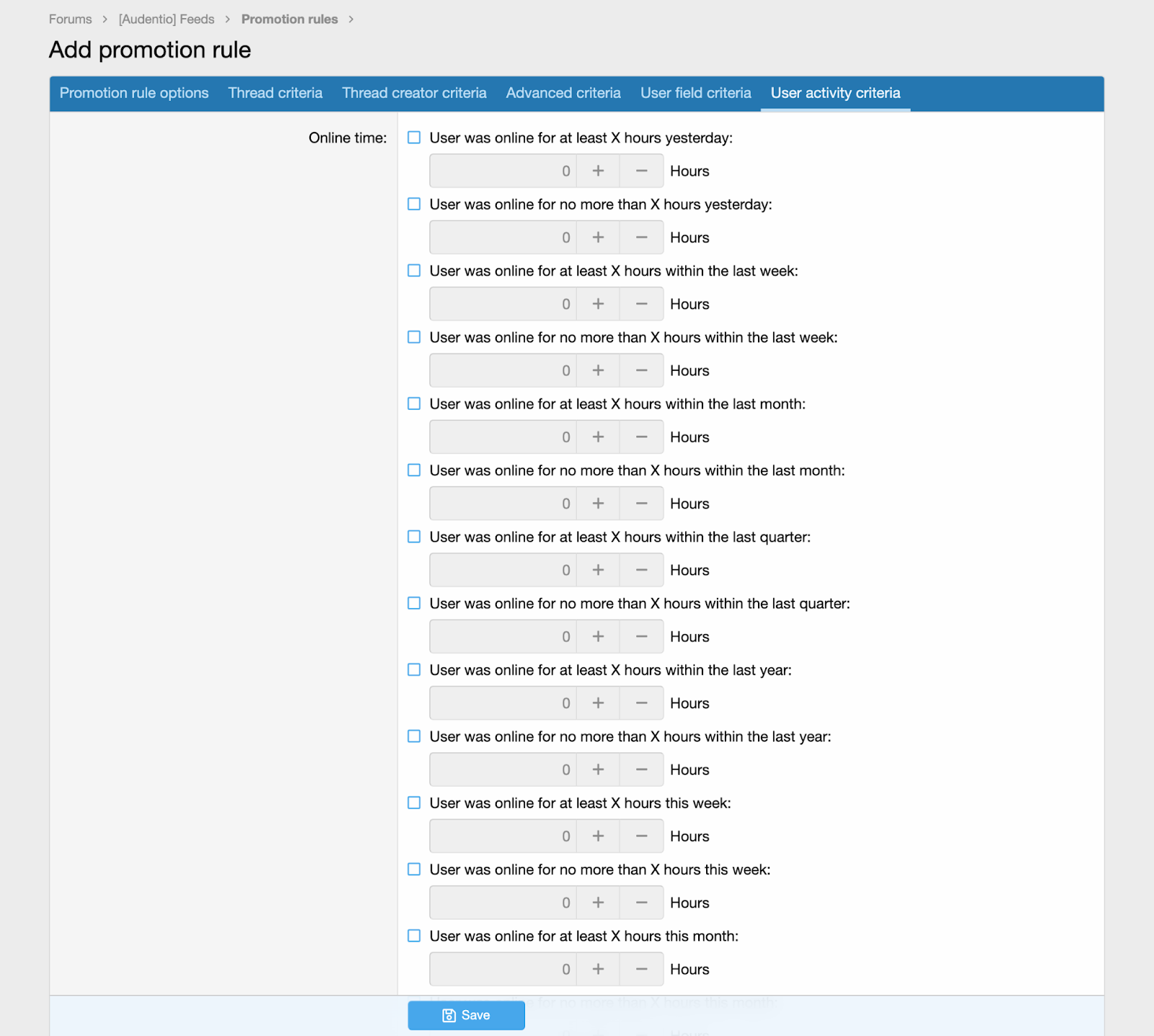Promotion Rules
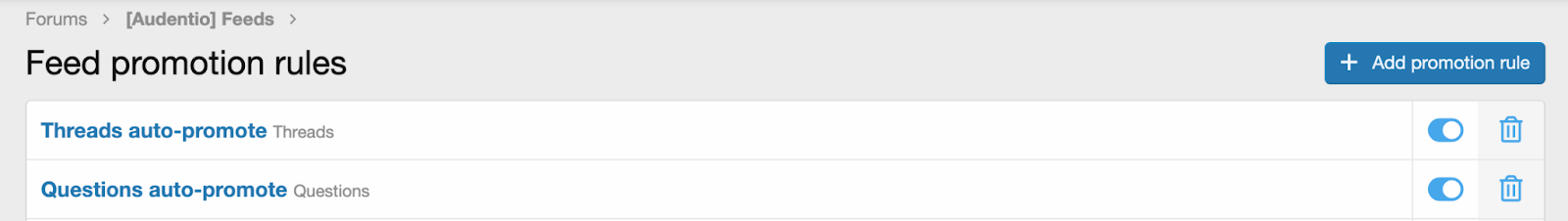
You can find promotion rules under Forums > [Audentio] Feeds > Promotion Rules.
Here, you can see the promotion rules for default feeds and you can also add promotion rules for any custom feeds you may create.
Editing/adding promotion rules:
Title: This is where you can indicate which feed this rule applies to.
Feed: connects this promotion rule to the specified thread.
Options: these options determine where threads go when they become promoted content.
- Stick to top: If this option is selected, newly promoted content will be stuck to the top of the feed.
- Send to the moderation queue: If this option is selected, newly promoted content will be sent to the moderation queue in order to receive final approval from moderators before being added to the feed.
- Enabled: You can turn this promotion rule on and off if you’d like.
Setting promotion rules on existing feeds:
If you’d like to adjust currently existing promotion rules or set a new one for your feed, the feed will follow actually those promotion rules moving forward.
If you’d like your feed to remove all of that content automatically, you will need to create a new thread feed and then run the thread promotions command xf-rebuild:audfeeds-thread-promotions in order to fill that new feed with the applicable content.
Selecting promotion rule criteria: When selecting criteria for your promotion rule, you have many different options that will allow you to get granular with the type of feeds you use in your community and the type of content included on those feeds. For example, under the Thread creator criteria section, you may want a feed for only Administrator and Moderator content. Whenever a user in the Administrator or Moderator user group creates a post, it will be added to the feed of your choice.
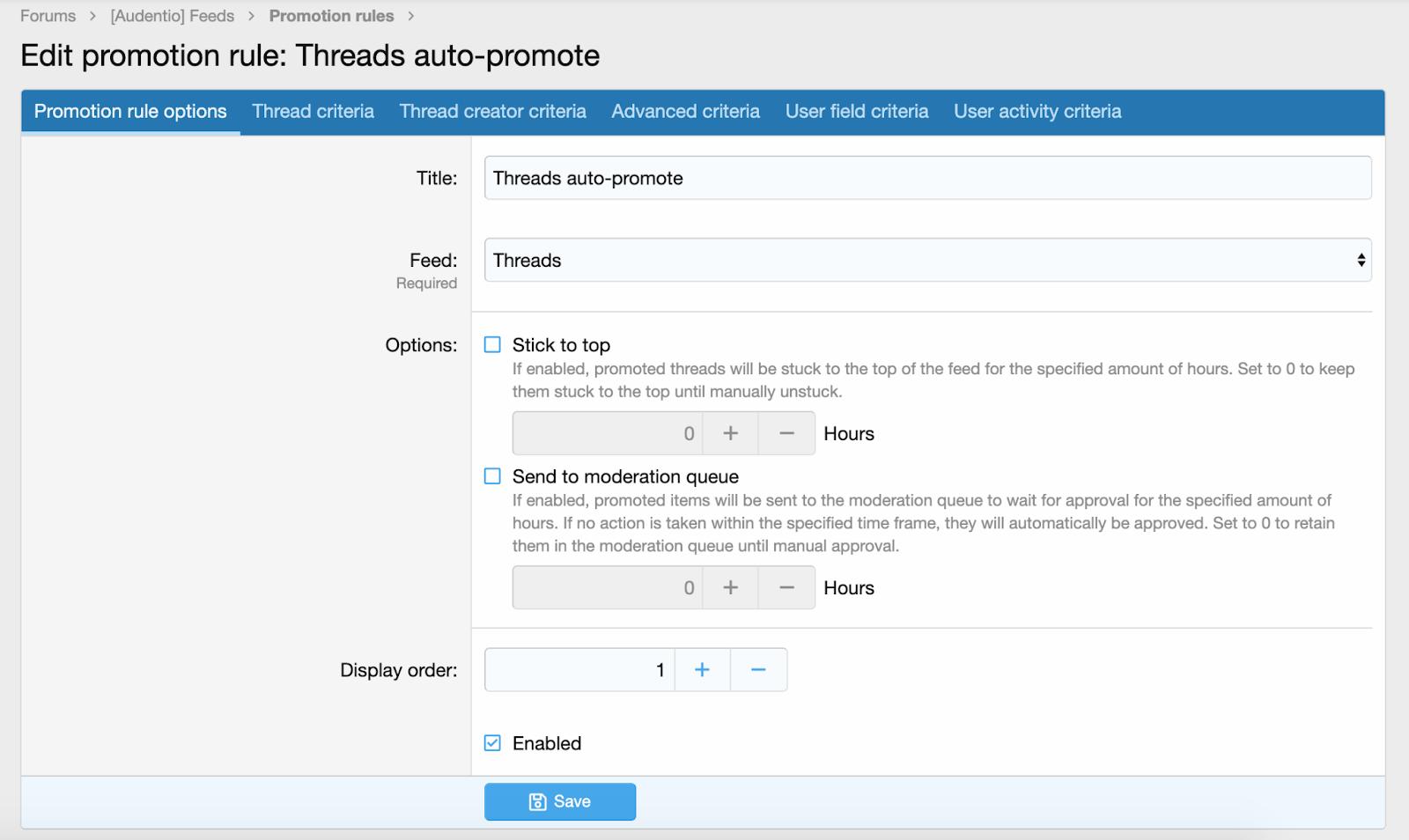
Thread criteria: Gives thread-related options for criteria that you can select as a promotion rule. This could an option if you want to create promotion rules for threads in specific forums.
Forum criteria: Specific forums can be excluded from or included in your feed by using the node criteria controls. You can choose “forum is one of the following” to select all forums you would like to see in your feed or select “forum is NOT one of the following” to remove forums from your feed.
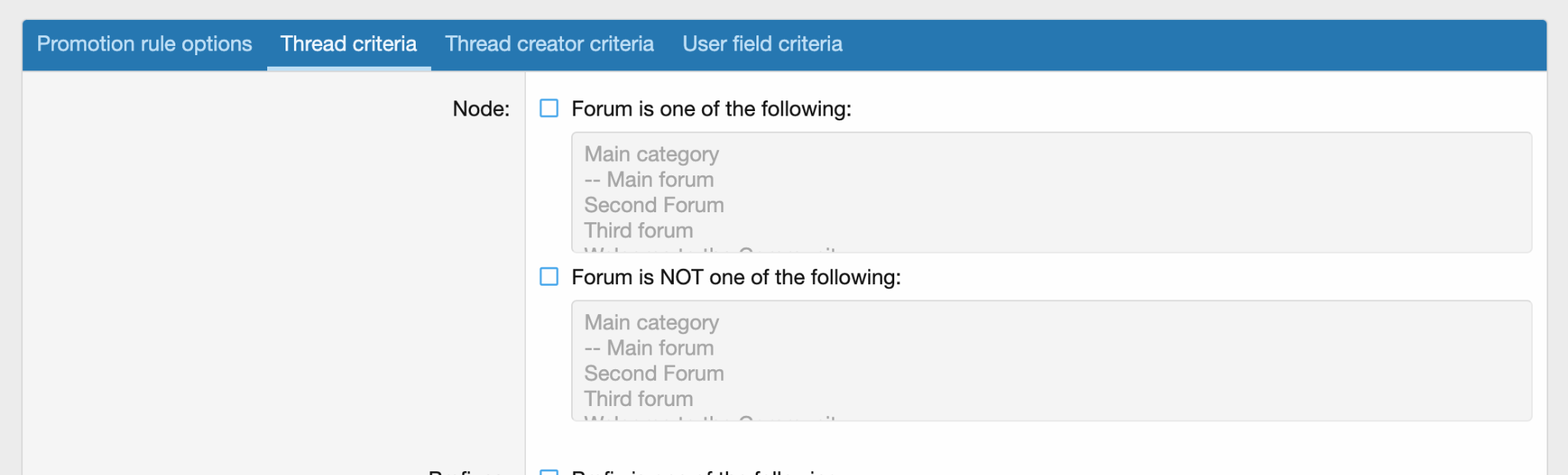
Prefix criteria: Using prefix criteria, you can select which prefixes will be included in your feed. You can choose “prefix is one of the following” to directly select all prefixes viewable in your feed or “prefix is NOT one of the following” to select any prefixes you would like to exclude from your feed.

Thread types criteria: Using thread types criteria, you can select which thread types will be included in your feed. You can choose “thread type is one of the following” to directly select all thread types viewable in your feed or “thread type is NOT one of the following” to select any thread types you would like to exclude from your feed.
Thread creator criteria: Gives user criteria options for those who create threads. For example, if you want a feed for content from users with less than 5 posts or a feed that only contains content from Administrators or Moderators.
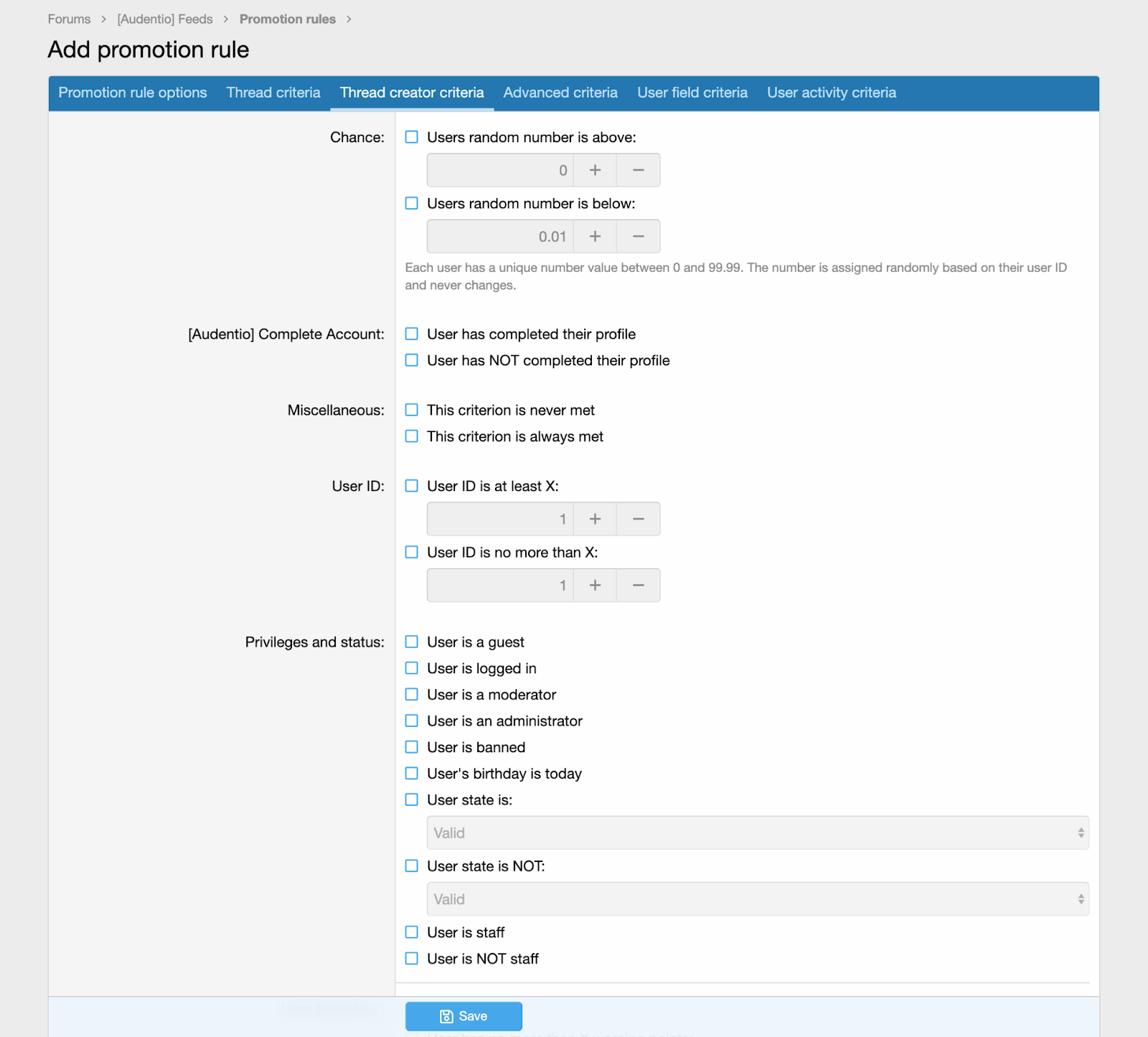
Advanced criteria: Gives you additional options for segmenting user content. Due to potential effects on site performance when creating a database query on use, we strongly recommend adjusting these options sparingly.
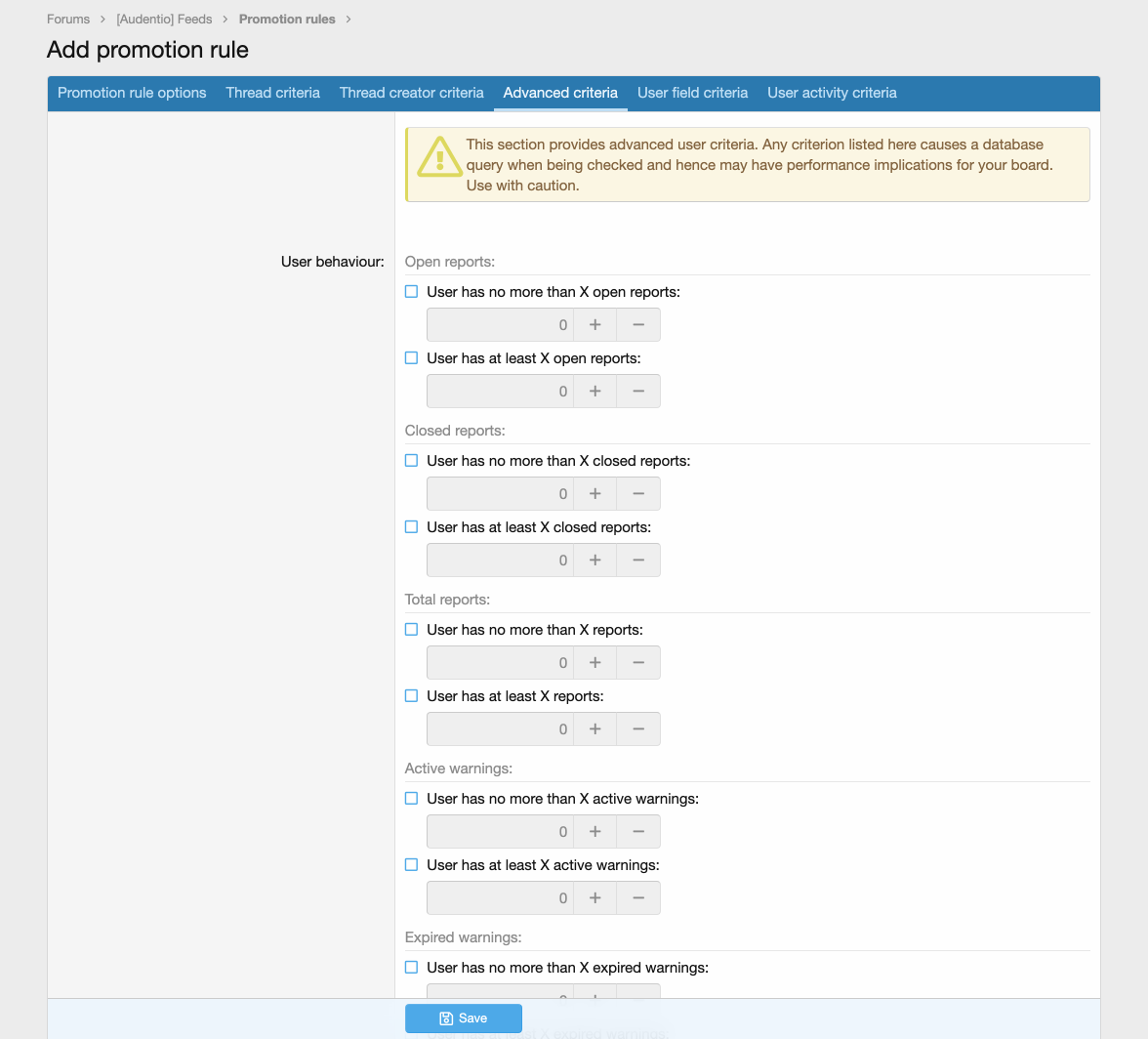
User field criteria: This criteria option relates to any custom user fields you may have created. Say you own a boat forum and want a feed for content created by anyone that uses their boat for freshwater fishing. You can create a custom user field asking what type of water people use their boat in, then in your promotion rules, you can say that anyone who selected fresh water for this custom user field should have their threads added to this feed.
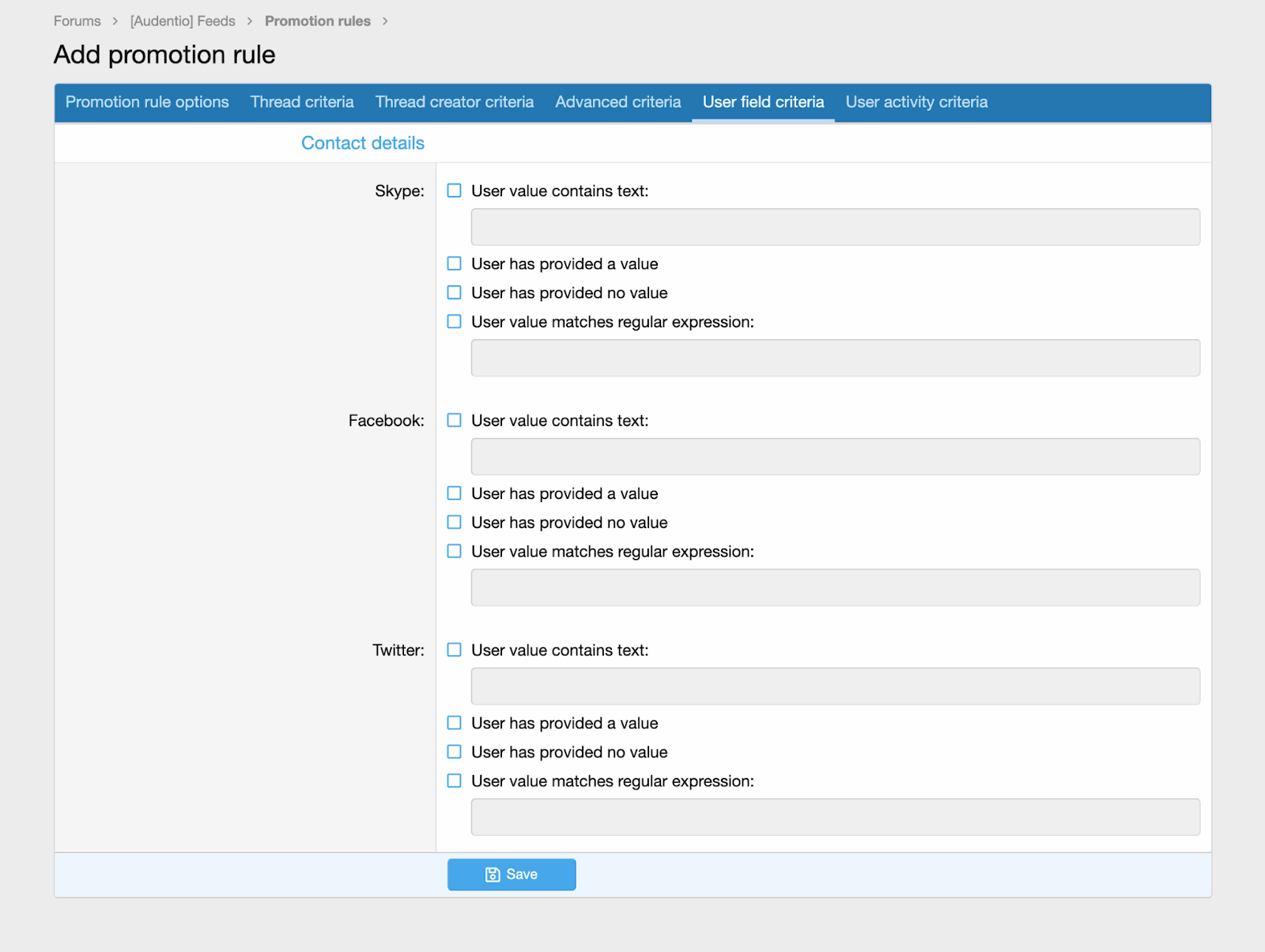
User activity criteria: You can add threads to a feed based on how active a user is in your community. This would give you the ability to create a feed where very active users can have their threads featured or, conversely, where users who aren’t very active can have their threads receive extra attention and feel more welcomed.